Desktop virtualization or client virtualization is a client-server computing model, which separates an individual desktop environment on a centralized remote server through virtualization technology.
Desktop virtualization as a technology virtualizes the components of the desktop and supports a more secure desktop disaster recovery strategy.
Businesses, especially the SMBs, find desktop virtualization a blessing in this disruptive digital technology age. It is not just cost-effective but also alleviates redundant processes.
Advantages of desktop virtualization range from smooth onboarding of an employee, to being useful for an organization by keeping a check on costs and managing resources.
Employees have access to an independent desktop which provides good control of applications without compromising on the safety of the company’s data privacy and security.
Desktop virtualization allows the admins to set permissions making virtual desktop infrastructure (VDI) secure from malware and leaks.
The implementation of VDI involves hosting several OS desktop instances on a server hardware platform. Virtual machines are more protected due to being independent of the hardware, making desktop virtualization more secure overall.
Disaster recovery is an easy story for a virtual environment as it doesn’t involve rebuilding a physical server environment.
Copying virtual machines data off-site uniformly in a different location strengthens the recovery. Also, it is independent of the hardware and hence leads to flexible backup and recovery.
Employees have access to an independent desktop which provides good control of applications without compromising on the safety of the company’s data privacy and security.
Desktop virtualization allows the admins to set permissions making virtual desktop infrastructure (VDI) secure from malware and leaks.
The implementation of VDI involves hosting several OS desktop instances on a server hardware platform. Virtual machines are more protected due to being independent of the hardware, making desktop virtualization more secure overall.
New employees get easy and quick access to their work-related software, tools, and network credentials.
The hassle-free placement of several virtual desktops (VDs), in minimal time, allow users to access high-performance applications.
Furthermore, the connection is secure from any device. VDs quick provisioning on any device makes it smoother and super easy for new hires to get onboard in no time.
The amount of time becomes bare minimum for large-scale deployment and upgrade requirements.
Many companies are now required to allow their employees to work from different locations.
Virtual desktop infrastructure implementation enables organizations to access the same computing experience regardless of their location.
IT administrators could easily manage all the devices and channels. They can easily customize through a single interface without needing to configure every single desktop.
Increased simplicity makes it easier to manage IT staff and distribute work hassle-free.
A centralized VDI administration system allows multiple system support perfectly. New updates, security patches, and compliance issues can be taken care of singlehandedly in no time.
The recent developments in virtualization technologies have made them more economical for businesses of all types. Optimal use of IT department, power, and time management leads to a significant drop in cost.
Furthermore, virtual desktops consume lesser energy than the traditional ones and hold easier integration of devices and networks without the need for any extra devices.
Client devices can be conventional desktops, thin clients, zero clients, smartphones, and tablets. “Thin client” (a server-based low-cost endpoint computing device), consumes much lesser energy and is cheaper than a full-fledged PC or a laptop.
Top 5 Desktop Virtualization Tools
Virtualization has now become an essential part of computing and management. Desktop virtualization is necessary for all, no matter the size of the company.
Modern desktop virtualization holds great appeal for all kinds of users. Many of the topmost desktop virtualization solution providers include:
Amazon WorkSpaces comes with integrated applications and a fully managed cloud desktop service. Amazon workspace is a cost-effective service with flexible access and enterprise licensing.
Users can get access to their data through chrome or Firefox browsers via their tablets, smartphones, laptops, and desktops.
Users can manage access rights from a single interface without needing to create a new directory as Amazon supports existing active directory integration.
Citrix offers secure virtual apps & desktops while providing fully protected remote access to employees on a cost-effective rate.
It provides web business applications or full virtual desktops from any cloud within a workspace.
Citrix delivers real-time response and a secure, centralized computing user experience regardless of their location or connection quality.
Parallels RAS can be accessed by any device, from Mac, Linux, Windows, to IOS, Windows, or Android smartphones.
Applications, virtual machines, and VDs are easily accessible to its VDI from the majority hypervisors.
Its seamless end-user experience and robust security control from any unauthentic data access and malicious activities.
Red Hat Virtualization runs faster than any other hypervisors and enables you to optimize your existing infrastructure while optimizing application development and employee performance.
Furthermore, an organization can set up its new employees with simple steps. Red Hat Virtualization has a reliable integration and migration system, enabling you to transfer information from a previous virtualization software smoothly.
VMware, which owns the majority of the virtualization market, is a cloud-hosted Desktop and Application Virtualization solution.
VMware Horizon supports workplace mobility and provides your IT team with a simplified approach to deliver, secure, and administer Windows or Linux desktops in the cloud or on-premises.
You May Also Like to Read-
Top Benefits of Server Virtualization