OCR tools scan, identify and digitize the written text or printed documents and –
- Make it easier to edit, examine, and search within.
- Help in data entry through automation.
- Cost relief
- Save time with increased speed.
- Sustain storage management.
- Ensure disaster recovery.
- Data protection.
- Swift data accessibility.
- Better use of resources.
OCR systems are used to generate machine-readable text from physical documents. Furthermore, with the help of artificial intelligence, neural network system, it’s now possible to read the handwritten text with much more accuracy and character recognition.
Other spin-offs of OCR include Intelligent Word Recognition (IWR) and Optical Mark Recognition (OMR).
Read more about OCR vs. ICR – Differentiating the Character Recognition Software
What Kind of Businesses will opt for Open Source OCR Tools?
You need to leverage optical character recognition technology services if your business deals with invoice and legal billing documentation or, in simple words, data entry in any form.
It is also used to test the limits of CAPTCHA anti-bot systems. Mobile OCR apps are also widely used in many ways nowadays.
Some generic places where optical character recognition comes in handy are-
- Airports
- Banks
- eBooks
- Traffic systems
- Advertisements
- Supply chain systems
Best Open Source OCR Tools and Software available today are:
Tesseract is the most acclaimed open-source OCR engine of all and was initially developed by Hewlett-Packard. It’s a free software under Apache license that’s sponsored by Google since 2006.
Tesseract OCR engine is considered one of the most accurate, freely available open-source systems available. With its LSTM based latest stable 4.1. 1 version, Tesseract now covers up to 116 languages.
Executed from CIL (command-line interface), Tesseract needs a separate GUI (graphical user interface) as it is not equipped with one of its own. It has a sophisticated image pre-processing pipeline and can learn new information through its neural networks.
Developed under the GNU General Public License, GOCR is a free & open-source character recognition software.
GOCR or JOCR – The original abbreviation is GOCR.
It stands for GNU Optical Character Recognition. But, it was already taken at that time. So, JOCR (Jörg’s Optical Character Recognition) was adopted after Jörg Schulenburg (Initial Developer).
GOCR claims to cover the single-column sans-serif fonts with 20 to 60 pixels of height and could also translate the barcodes.
It could also be utilized as the Command line application for other projects. It supports Linux, Windows, and OS/2 operating system platforms.
Free and Open source system – CuneiForm, now also goes by the name “Cognitive OpenOCR.” It has a built-in database and output. It covers 23 different languages. Also, it carries out text format scanning, identification and document layout analysis.
Developed by, Cognitive Technologies OpenOCR has freeware/BSD licenses. It supports cross-platform but lacks a graphical interface component for Linux.
Puma.NET is its wrapper library; this makes it smoother to carry out character recognition work in any .NET Framework 2.0 or higher applications. It carries out a dictionary check during its process to improve the recognition quality.
Kraken was developed to rectify issues of Ocropus without disturbing its other functionalities.
It relies on its CLSTM neural network library and thus gains new data experience from its previous undertakings. On different platforms, it needs some external libraries to run.
This stored information then helps it to deduce the oncoming data validation issues more accurately. Its work process later assists in training new models.
Microsoft’s A9T9 is a simple free and open-source software for optical character reading and recognition for windows. It has a very easy to use and easily installable application system for windows store.
Its other features include 100% adware and a spyware-free system. It also has smooth customizability source codes for better development and modification options.
Options other than the above mentioned include OCRopus, Calamari, and Ocrad.
Also Read: Everything You Need to Know About Intelligent Character Recognition