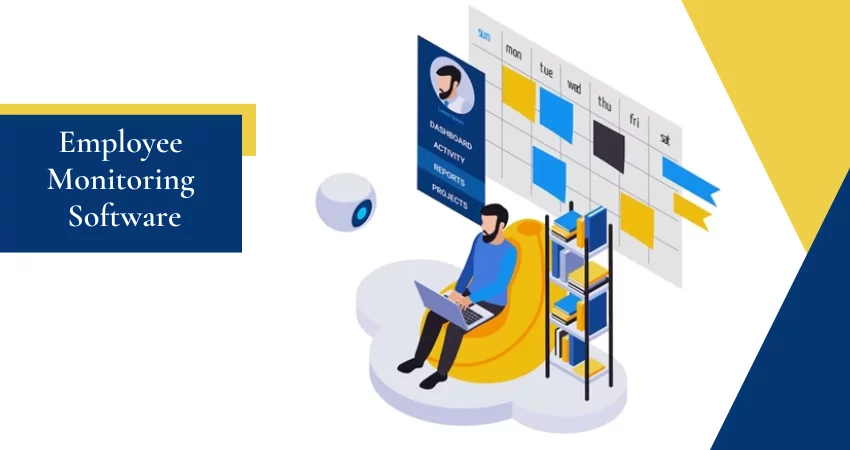It is challenging to choose the “best” employee monitoring software because the perfect instrument will depend on your company’s unique needs and spending capacity. Typical substitutes include:
an employee monitoring software and time tracking program that periodically takes screenshots of employee behavior.
A cloud-based employee monitoring program called ActivTrak tracks documents and tracks website and application usage.
Hubstaff is a time-tracking and employee-monitoring program that records sporadic screenshots and keeps track of employee activity.
Employee Monitor System: A system for tracking time and keeping tabs on employees that also periodically takes screenshots of activity.
Teramind is a comprehensive platform for monitoring employee behavior that offers reporting and analysis tools while keeping track of behavior across all devices and applications. It is typically suggested to carry out your own study and contrast the benefits and costs of various employee monitoring software choices before making a choice.
It is critical to remember that the goal of employee monitoring software is to ensure that business resources are used properly and efficiently, not to spy on or distrust specific individuals. As well as verifying compliance with corporate policies, monitoring personnel can help detect inefficiencies, improve productivity, and identify potential security risks.
However, businesses must preserve the privacy of their employees and be open about how they use employee monitoring tools. This can involve having clear policies in place that specify the specific monitoring techniques to be used and the purposes for which the data will be used, as well as getting permission from the employees before spy software is installed on their devices.
On whether workplace surveillance is ineffective, there is debate. Some claim that worker monitoring can help with boosting output, spotting inefficiencies, assuring adherence to company standards, and spotting potential security risks.
Others, however, assert that surveillance can promote a climate of mistrust, impair staff morale, and reduce productivity by lowering employee morale. It might also make employees feel more concerned about their privacy and be seen as a breach of that privacy.
Employer monitoring may have both benefits and drawbacks, so businesses must balance the necessity for surveillance with the need to respect employees’ privacy. Prior to installing monitoring software on workers’ devices, Establishing explicit policies that spell out the particular types of monitoring that will be done and the goals for which the data will be used, as well as obtaining employee consent, may be useful for businesses.
It is true that using data and analytics in today’s workplace is frequently necessary in order to make wise judgements and streamline business operations. Businesses must make a distinction between using data and analytics for business objectives and using surveillance to keep tabs on employee behavior.
Although analytics and data can reveal important insights into how a company runs and point out areas for development, surveillance can be viewed as a kind of suspicion and has the potential to have a detrimental influence on employee morale and productivity. In order to reconcile the need for data and analytics with the need to safeguard employee privacy, businesses must consider the potential advantages and disadvantages of employee surveillance. Prior to installing monitoring software on workers’ devices, Establishing explicit policies that spell out the particular types of monitoring that will be done and the goals for which the data will be used, as well as obtaining employee consent, may be useful for businesses.
It is true that using data and analytics to identify inefficiencies and streamline business processes can be useful. Businesses can identify bottlenecks or “friction” points that slow down workflows or reduce productivity by looking at data on how people use their time and resources. Data and analytics, for example, can be used to pinpoint areas where workers may be devoting excessive time to activities that could be automated or to uncover cooperation or communication problems that obstruct development. Businesses may reduce friction and improve the effectiveness of their operations by recognizing and addressing these issues with the help of data-driven insights.
Businesses must, however, strike a balance between the need to preserve employee privacy and the benefits of data and analytics. Prior to gathering any data, It might be advantageous for businesses to have explicit policies outlining the particular categories of data that will be gathered, the purposes for which it will be used, and to secure employee consent.
Meeting workers where they are can be a good strategy for fostering collaboration and communication within a company. Individual employees’ preferences, interests, and particular employment challenges and opportunities may need to be taken into account in order to accomplish this.
This could entail, for instance, offering flexible work arrangements, such as the choice to work remotely or on their own schedules, or giving staff opportunities for training and professional development. It might also entail utilising tools and technologies that enable cross-locational collaboration and communication between staff members.
Companies that meet employees where they are and adopt a tailored strategy for supporting their needs and development can increase morale, retention, and overall productivity.
Workforce analytics is the use of data and analytics to better understand and utilise a workforce’s performance and effectiveness. Businesses can gain insightful business information and identify opportunities for improvement by looking at employee behaviour, skills, and performance data.
Businesses may benefit from using workforce analytics to make wise decisions about how to allocate resources, develop talent, and improve processes. Additionally, it can help firms get ready for the future of work and adapt to shifting business requirements. Businesses must, however, strike a balance between the benefits of workforce analytics and the requirement to safeguard employee privacy. Prior to gathering any data,
It might be advantageous for businesses to have explicit policies outlining the particular categories of data that will be gathered, the purposes for which it will be used, and to secure employee consent.
Conclusion
Employee monitoring software is created primarily to keep track of what employees are doing while on the clock. Apps utilized, websites visited, and the time spent on each may all be tracked. In addition to recording what employees type, software created to monitor them can also take periodic screenshots and maintain tabs on how much time is spent utilizing resources like printers and the company’s internet connection.
Monitoring software typically works quietly in the background while being placed on a worker’s computer or other devices to capture keystrokes and other activities. The data is then frequently sent to a centralized server, where it may only be retrieved by the employer or an authorized administrator.