Choosing the right operating system for your college laptop is more critical than it might initially appear. Both Windows and MacOS have their strong suits and limitations. Your choice can significantly impact your college experience, from the type of software you can run to how much you’ll end up spending. Therefore, it’s essential to understand the pros and cons of each to make an informed decision that suits your academic and personal needs.
Factors such as course requirements, budget, and personal preference often influence this important choice. For example, some academic programs may require software that only runs on one of these platforms. Similarly, your budget could play a significant role in your decision-making process. MacOS devices generally come with a higher price tag, but many believe that the additional cost is justified by the user experience and design.
This article aims to delve into the intricacies of both operating systems from a student’s perspective. Whether you’re a freshman undecided about which laptop to invest in or you’re considering switching platforms, this guide can be a valuable resource. When it comes to other academic decisions, like choosing an essay writing service, students often turn to Paperwriter and similar platforms to make their lives easier. Like selecting the right writing aid, the choice between Windows and MacOS requires careful consideration.
Understanding Your Academic Needs
Before making any purchase, it’s crucial to understand what your specific academic needs are. Different fields and courses may require different types of software. For example, engineering and computer science students might need software that is more compatible with Windows, while art and design students may prefer creative applications optimized for MacOS.
The software you’ll need for your courses could significantly influence your decision between Windows and MacOS. Engineering programs like AutoCAD or specialized scientific software may run exclusively or more efficiently on Windows. On the other hand, if you’re into graphic design or video editing, software like Adobe Creative Suite works splendidly on MacOS, although it’s also available for Windows. Make sure you consult your course requirements and, if possible, speak with upperclassmen or professors to get advice tailored to your academic field.
Windows and MacOS: Budget Considerations
Your budget is inevitably one of the most crucial factors in this decision. MacOS laptops, such as the MacBook Air or MacBook Pro, are generally more expensive upfront compared to many Windows alternatives. While you may find affordable Windows laptops, keep in mind that the cheapest options may lack the performance and reliability you’ll need for intensive academic tasks.
While the initial purchase price is essential, don’t overlook the potential long-term costs. These can include software subscriptions, accessories, and potential hardware upgrades. For example, you might need to invest in antivirus software for a Windows laptop, which could be an ongoing expense. MacOS generally has fewer virus concerns and might save you money in this regard. However, upgrading hardware like RAM or SSD is often easier and less expensive for Windows laptops, providing you with better longevity and potentially lower costs in the long run.
User Experience
Your experience with an operating system will inevitably color your daily life, impacting everything from productivity to stress levels. MacOS is often praised for its clean, intuitive user interface that many find more straightforward to navigate. Features like Spotlight for quick search, Mission Control for viewing all open windows, and the Dock for quick application access make MacOS particularly user-friendly.
On the other hand, Windows offers its own set of advantages. The Windows Start menu and taskbar are icons of user interface design, providing easy access to files, settings, and applications. Additionally, Windows 10 has made significant strides in improving the user interface, including a more streamlined settings menu and the addition of virtual desktops.
Windows and MacOS: Hardware Options
When it comes to hardware, you’ll find a far more extensive range of options with Windows. Numerous brands produce Windows laptops, each offering various features, from touchscreens and 2-in-1 capabilities to high-performance gaming laptops. This diversity allows you to choose a machine that fits your specific needs and budget.
MacOS, however, runs exclusively on Apple hardware. The choices are relatively limited but highly curated. Apple’s MacBook line is known for its build quality, sleek design, and high-resolution Retina displays. While you may have fewer options, the available ones are generally high-quality and reliable.
If you’re someone who likes to tinker with hardware, you’ll find it easier to do so with most Windows laptops. Many models allow you to upgrade RAM, storage, or even the graphics card, offering a potentially longer lifespan for your device. On the flip side, Apple’s recent trend has been towards non-upgradeable, sealed units that require you to make most of your critical hardware choices at the time of purchase. However, the build quality and optimized software-hardware integration can make MacBooks equally long-lasting.
Software Ecosystem
Both Windows and MacOS offer a robust selection of software, but the types of applications the laptops support can differ slightly. Windows is known for its broad compatibility with a variety of software, ranging from productivity tools to specialized applications for professional use. MacOS, while not as universally compatible, still offers a rich ecosystem of software, especially for creative work like video editing, graphic design, and music production.
It’s worth noting that both Microsoft and Apple offer student discounts and educational bundles. Microsoft provides Office 365 for free or at a discounted rate for students, while Apple offers discounted rates on MacBooks and freebies like AirPods during promotional periods. Taking advantage of these offers can make either choice more budget-friendly.
Security and Reliability
Security is a concern for everyone, but students, who are often working on important projects and research, may find this especially crucial. MacOS has a reputation for robust security, thanks in part to its Unix-based architecture. Windows, while improving, still requires additional security measures like antivirus software. Both systems have reliable data backup solutions: Time Machine for MacOS and various options like File History and OneDrive for Windows.
Having a solid backup system is essential for any student. Time Machine in MacOS makes the backup process seamless, automatically backing up your entire system and individual files. Windows offers various solutions, including built-in tools like File History and cloud-based options like OneDrive. Understanding the backup options available on each platform can save you from potential heartache later.
Windows and MacOS: Future Outlook
As technology continues to evolve, both Microsoft and Apple are committed to refining and updating their operating systems. With Windows 11 on the horizon, Microsoft is integrating more features that enhance productivity and usability. Apple, too, consistently updates MacOS with enhancements aimed at better performance and utility. Keeping an eye on the future can help you make a choice that will serve you well throughout your college years and beyond.
Takeaway
Choosing between Windows and MacOS for your college experience is an important decision that goes beyond simple brand loyalty. It affects everything from your budget to the type of software you can run, impacting your academic performance in ways similar to choosing the best dissertation writing service. Given the considerations we’ve outlined—academic needs, budget, user experience, hardware options, software ecosystem, and security—students should be well-equipped to make an informed decision.
In summary, both Windows and MacOS have their unique strengths and limitations. Your choice should align with your specific academic requirements, personal preferences, and long-term goals. By weighing these factors carefully, you can select an operating system that not only meets your immediate needs but will also be a valuable asset throughout your college career and beyond.