Nowadays, cybersecurity isn’t just a phrase; it’s a must, especially for college students who are online all the time. Their daily lives depend on the internet, whether it’s for turning in tasks, getting course materials, or connecting with others online. What do you know about keeping yourself safe online, though? Starting with the most important safety facts that all Canadian college students should know, let’s go.
Use Trust Services
As you venture deeper into the realm of cybersecurity, leveraging trust services becomes crucial. These resources ensure that your digital interactions and transactions are safeguarded against potential breaches. PapersOwl provides robust online help, making it a dependable ally for Canadian college students. It’s essential to use trusted platforms when you need guidance or assistance with academic challenges. By navigating to an essay service where students can access expert help securely. Ensure your papers are from reputable sites, and always verify their security measures before using them. Doing so not only enhances your cybersecurity but also fortifies your overall online experience.
Understanding Common Cyber Threats
Understanding cyber dangers is the first step to keeping yourself safe because they are always changing. Two of the most common dangers that students may face are listed below:
Phishing
Hackers use phishing attacks to steal private information like credit card numbers and login credentials by pretending to be real businesses. Emails that look like they’re from your school might be sent to you as a student, telling you to click a link to verify your account. If someone sends you an email, always check it twice and hover over any links to see where they take you before clicking on them.
Malware
Malware, which stands for “malicious software,” includes viruses, worms, and Trojan horses that can quietly get on your device. The hackers in these programs can get into your system, steal info, or damage your device. When getting files or clicking on links that look like they come from friends, be careful.
Essential Cybersecurity Practices
These threats can be avoided by following these safety tips:
Password Management
Protecting your online accounts with strong, unique passwords is one of the easiest and most effective things you can do. For creating and saving complicated passwords, you might want to use a password organizer. Therefore, if someone gets into one of your passwords, your other accounts will still be safe.
Secure Wi-Fi Usage
You probably use public Wi-Fi as a student in coffee shops, libraries, and on campus. Do not forget that public Wi-Fi networks are not safe. Users should not get to private data or conduct business on these networks. As a last resort, you can encrypt your internet link with a Virtual Private Network (VPN) to keep sensitive information safe.
Advanced Security Measures
Consider these more advanced steps if you want to take your defense to the next level:
Two-Factor Authentication
Additional security is provided by two-factor authentication (2FA), which needs not only a password and username but also something that only the user has on them, like an app on their phone that creates a time-limited code. By turning on 2FA, you can greatly lower the chance of someone getting into your accounts without your permission.
VPNs
Virtual Private Networks, or VPNs, are great for keeping your internet privacy safe. By hiding your IP address and encrypting your internet connection, it is harder for hackers to spy on your online activities or steal the data you send and receive.
Conclusion
Nowadays, every college student in Canada needs to know how to protect their computers from hackers. Realizing common dangers and using basic and advanced security measures can help you stay safe online and feel comfortable navigating the digital world. Remember that the best way to protect yourself from online threats is to stay informed and avoid taking unnecessary risks. By following these tips, you’ll not only keep your digital information safe, but you’ll also learn useful skills that are becoming more required in today’s connected world.
Recommended For You:
Edge Computing: An Advantage or Threat for Cybersecurity
Dark Web Monitoring and Its Contribution to Mitigate Cyberthreats