Gone are the days of “if it complies, send it”. In today’s fast-paced world, no developer should take long hours for the development of new applications or for bug fixes.
It is now expected for the developers to roll out bug fixes in new updates as quickly and automatically as possible.
Applications could have bug fixes on a daily basis. But these update release cycles require continuous integration tools. CI/CD stands for Continuous Integration/Continuous Delivery.
Continuous integration is a development practice wherein the developers integrate their updated code in a commonly shared repository, often multiple times a day.
Google recently released its CI/CD framework Cloud Build at Google Cloud Next ’18 held in San Francisco.
Google Cloud Build
Cloud Build is Google’s own continuous integration/continuous delivery platform.
Google mentions on their official blog site, Cloud build is their “fully-managed Continuous Integration/Continuous Delivery platform that lets you build and test applications on the cloud–at scale.”
Google Cloud Build works along with a variety of platforms including various VMs, serverless, Firebase or Kubernetes.
With the Cloud build, Google has also provided support for Docker containers, which gives developers the flexibility to build, test and deploy in an increasingly automated manner.
Google continuous integration/continuous delivery works with major source repositories such as GitHub, Cloud Source Repositories, GitLab and BitBucket.
In addition to Docker, google cloud build provides inbuilt support for Maven, Brazel, Gradel, go and npm as well.
Google also allows you to make the use of triggers so that the update will launch itself automatically on meeting certain conditions, without the developer’s intervention.
It is possible to identify vulnerabilities in the build before deploying. You can also build locally and then deploy in the cloud later.
Cloud Builders
Cloud Build uses Google Cloud Platform’s infrastructure to execute your builds.
With cloud build, it is possible to import source code from multiple repositories and cloud storage spaces.
You can then execute the build and produce artefacts like Docker containers or Java Archives. Your build executes as a series of build steps. Each step is run in a Docker container.
You can use Google Cloud Builders as well as to execute your tasks. You can do this by including them in your build steps.
Google Cloud Builders are basically containers which have common languages and tools pre-installed.
Google is currently offering a free trial version of Cloud build up to 120 build minutes with 10 concurrent builds. Once you exhaust the first 120 minutes, Google will charge you on $0.0034 per minute basis.
You May Also Like To Read:
Google Ads Attribution Models Explained
Google Is All Set On Fighting Against Fake News. How Will They Do It?