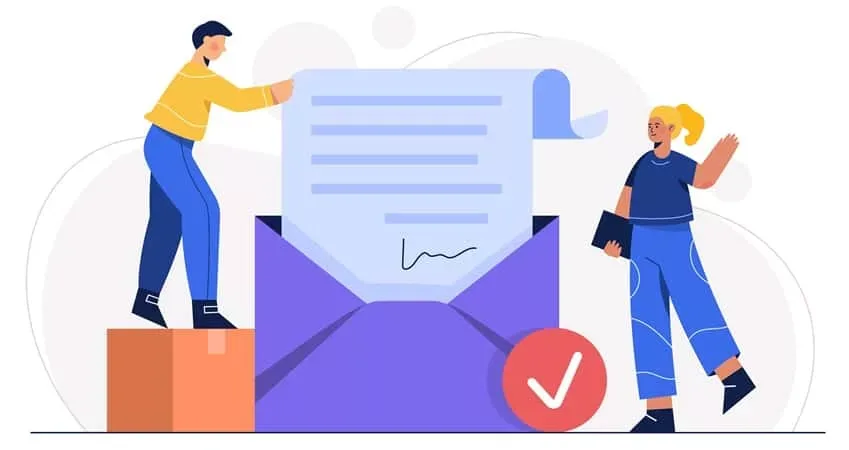Database in computing is an activity of storing information and accessing it electronically. To capture and analyze data, we required software, DBMS (Database Management System). DBMS Software interacts with the user, and different types of applications for data analysis. The flat files database is a system that stores data in a 2-D database as rows or records and columns in a table. Let’s study some essential features of flat files.
A flat file is often used to describe a flat-file database in computing. Usually, a flat file is an alphanumeric file, and the structure of this file is standard. Flat files store collected data or information in the file in such a format as rows and columns. The column represents the database dimension, and the row is for a particular entry or record.
Text database is another word for flat files database as it stores information in a text format. This type of database has no word processing and structured markup; hence, it will typically be a text file format. It does not contain numerous tables as relational databases. It doesn’t have any folder as well.
Operating systems like Windows and Linux use flat-file to launch & run the operating system (OS). It ensures none of the files running on the operating system are harmed. One of the ordinary and essential examples of the flat file is . CSV file (Comma-separated value). In a Comma-separated value file, the information stored in the table is represented by ASCII lines text (American Standard Code for Information Interchange).
Due to the flat structure, flat-file alone can not analyze the data. It requires an additional application for importing it. Data importing is firstly dependent on the design of the file. If we import the Improper structure of the file into a DBMS, then there is an occurrence of some space characters that may affect the credibility. The first row of the flat file database contains the necessary fields to recognize the data categories.
We considered two flat file structures depending on the information stored and the specifications considered while converting data to a flat file.
Fixed Width:
Fixed width in a flat file works to isolate a particular data entry to a single column and provide a fixed width to that column. For a larger space requirement, we need to either hide some part of the data or add sufficient space using white space.
Delimited:
CSV files or comma-separate value files are also known as Delimited flat files. To divide data entries, delimited flat files database is not dependent on pre-defined rows and columns or cells. They may use a digital divider to separate such fields.
The flat-file database has no structure. It has four different types. Let’s study them one by one.
Plain Text:
A text file that simply contains symbols of languages such as English, French, Russian, etc. The character limit in the Plain Text file is restricted. As in ASCII, it has 128 characters for English. UTF-8 supports most of the languages and various special symbols, calculating 1,112,064 characters.
Binary File:
The binary file is the type of file that contains a sequence of binary information or data. Similarly, it opposed the state of being restricted for characters in a character set.
Delimited File:
A delimited file is the contribution of special symbols and characters like commas that show the end of the field. Delimited files have some structure, so technically, we can say it is a flat file. However, due to its simple design, it is usually considered a flat file.
Flat file database:
A flat-file database is a file that depends on a flat-file. This type of file has a minimal structure, and they use delimited files to represent data. Further, Flat file databases are extremely limited compared to the database.
A flat-file database uses a single-table structure to store collected data. On the other hand, a Relational database uses a number of table structures and cross-referencing records between tables. Moreover, the rows, and columns organized the data in a table. The development of flat file database occurred naturally. IBM developed the Relational database model in the early 1970s.
Here are some essential points that differentiate Flat files and relational databases.
Flat File Databases
A normal text file with no structure is a flat-file database. The process of storing information in a flat file database system is one entry per line. The fields are hidden or removed by using the whitespace of character. Various software can be used to read flat-file databases.
Relational Database
A relational database uses multiple tables to store data. A relational database can use ‘indexes’ to find searched records based on criteria with a data table. In a relational database system, to manage and access the data, a relational database management system is needed.
Benefits
Flat files database doesn’t require special software to use this file format. It is portable and straightforward to use. At the same time, the relational database file format is faster and more efficient in use. However, the relational database system is more powerful than the flat file database. Relational database management systems deliver access to the network system.
Software
Borland Reflex, FileMaker, Berkeley DB, etc., are Flat files database software examples. MySQL, Oracle, PostgreSQL, etc., are examples of relational database systems.
Firstly, the everyday use of flat file databases is in data warehouse projects for importing data. Secondly, most of the programmers are using flat file databases to build applications. Due to its simple structure, it requires less space than another structured file. It is also used to store customers and many business contacts.
Even if, the flat files database system uses a basic process to collect and access the data, it is widely used by many businesses for several applications. They are easy to use and easy to access information. Also, maintain data files by correctly accessing the name and address files. Google Sheets and Excel are the two Spreadsheet applications that can be used for flat-file database creation and manipulation.
Another application of Flat file databases is in IoT and data lake environments. The main advantages of using this database type are low overhead and easy access. However, Flat file has an important use in the management of Object storage, which is used by cloud storage as it lodges a large amount of information.
Conclusion:
In conclusion, a flat file database is simple to use and easy to create database files. There are various applications for using flat-file databases, such as they are used to develop Spreadsheets such as Google Sheets and Excel files. Information stored using a flat files database remains unchanged until it transfers to the database management system (DBMS). Operating systems such as Oracle, Linux, and Windows use Flat file database systems to run applications.
You May Also Like to Read:
Unique ways in which CCaaS and CRM Enhance Customer Engagement