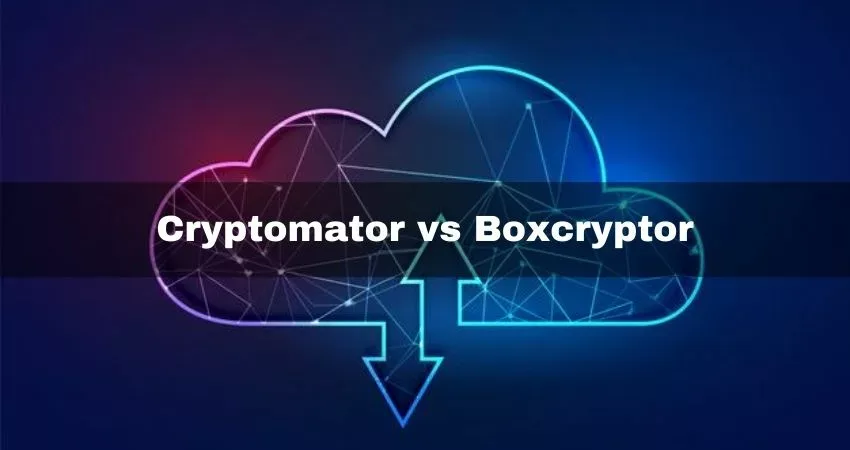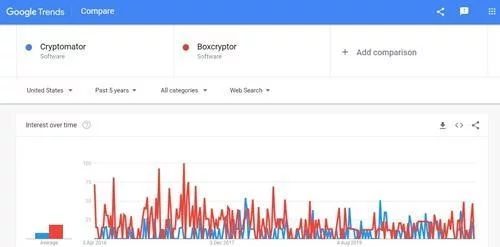Cybersecurity attacks are at an all-time high in the world. Hence, when it comes to safeguarding the data against any threats, it’s hard to beat encryption software.
Almost everyone uses cloud storage services like Dropbox, Google Drive, or OneDrive, but they do not guarantee extra security to your data. It is necessary to add more layers of security to these storage services.
This is where Cryptomator and Boxcryptor enter. They add secure encryption to your cloud data. Cloud storage services can be breached, but it is high time that people take control of their privacy into their own hands.
What Cryptomator and Boxcryptor do is that they perform encryption on the files, before it is sent to the cloud. This way, the data in the file is safe no matter what happens.
Nevertheless, both the tool brings its unique talent to the table, including features, usability or security. We delve into comparing Cryptomator and Boxcryptor to help you decide which of these encryption tools are optimal for a cloud storage service.
Cryptomator vs. BoxCryptor: Which is more popular?
Cryptomator vs. BoxCryptor: Difference Across Parameters
What is Cryptomator?
Cryptomator is one of the many TrueCrypt forks in Git that ranks amongst the best TrueCrypt alternatives. Cryptomator lacks certain features other than Boxcryptor, but it makes up for its excellent multi-usability and robust security.
If you want a free encryption tool, Cryptomator is for you. Unlike Boxcryptor, Cryptomator is entirely free. You can choose to donate to the company, but it’s not mandatory.
Cryptomator is easy to use; hence many find it shocking that it’s free of cost. The absence of a price tag comes with a few cautions, namely when it comes to features.
Cryptomator is not the best encryption software because of its absence of integration with 3rd-party cloud services.
You can save your data to any cloud service, but instead of generating a single encrypted-vault, Cryptomator creates a folder hierarchy. That allows the drag and drop of files to the proper folder more efficiently.
Cryptomator feels like a complete paid premium software even if it is free with few disadvantages. The full-disk encryption might be missing in Cryptomator, but as far as free file encryption goes, Cryptomator is tough to beat.
Cryptomator Pros
- Open-source
- Private, end-to-end encryption
- Over 20 supported cloud services
Cryptomator Cons
- No sharing functionality
- No contact options
What is BoxCryptor?
In a market of encryption software where almost every software is free and open-source, Boxcryptor takes a more unconventional commercial approach. As it is heavy software with lots of features, it might come across as inflexible.
Boxcryptor makes up for many attributes in the isolated system that works in every circumstance in a cyber attack.
The pricing is proper, too, with a cost-friendly subscription plan and low rates for small to medium businesses. Boxcryptor can be used entirely free of charge if only one cloud service is used to access two devices for one account.
What stands out most is Boxcryptor’s accessibility and UX. It takes what’s usually a technical and complex piece of software or techniques and makes it user-friendly.
When you install the software, it’ll next find the cloud storage folders installed on your system automatically and add them as locations for the folder.
Next, it is simply a matter of drag-and-drop the files & folders into the correct location; they’ll be encrypted automatically without any human interference.
Sharing is very smooth with Boxcryptor supporting more than 30 cloud companies’ integration (something that Crypotmator falls short on), but you can also share encrypted files directly.
The end-user will, of course, need a Boxcryptor account to access the encrypted data. However, it’s completely free to do so.
Because Boxcryptor supports a limited free plan, sharing personal data isn’t a problem.
Boxcryptor Pros
- Multiple cloud services supported
- RSA and symmetric AES encryption
- Security in your hands
Boxycryptor Cons
- Boxcryptor cannot reset passwords
- Has paid plans
Key Differences between Cryptomator and BoxCryptor
-
Supported Cloud Providers
Cryptomator: Dropbox, OneDrive, Google Drive, and WebDAV based cloud storages
Boxcryptor: Dropbox, OneDrive, Google Drive, WebDAV based cloud storage, and also over 30+ cloud service companies in total, such as iCloud and SharePoint.
-
Supported platforms
Cryptomator: Windows, macOS, iOS, Android, Linux
Boxcryptor: Windows, macOS, iOS, Android, (Linux with the Boxcryptor Portable but it has limited functionality)
-
Working
Cryptomator: The data stored in the encryption-vault is then automatically encrypted. The user can specify the location of the vault, for example, a cloud provider.
Boxcryptor: Here, each file is encrypted individually. So, if a file is changed, the whole content need not be re-encrypted and synchronized – as with many other encryption tools – but Boxcryptor can change only that particular file.
-
Encryption
Cryptomator: In Cryptomator, files are encrypted with AES with a 256-bit key length.
Boxcryptor: Boxcryptor encrypts files with AES and RSA encryption.
-
Sharing Files
Cryptomator: In Cryptomator, you can share files and folders with other Cryptomator users by giving them access to your vault by sharing your password.
Boxcryptor: In Boxcryptor, users can share individual files securely and specifically via email address, just like Dropbox and the standard cloud providers. But the receiver has to create or have a Boxcryptor account(i.e., free to use)
-
Account Security
Cryptomator: Cryptomator currently does not offer 2-factor authentication.
Boxcryptor: Boxcryptor offers 2-factor authentication (2FA) with Authenticator Apps (TOTP) on all platforms.
-
Available languages
Cryptomator: English, German, Dutch, Russian, Chinese
Boxcryptor: English, German, French, Italian, Spanish, Russian
Cryptomator vs. BoxCryptor Comparison Table
Conclusion
Boxcryptor and Crytomator apply to anyone who wants to secure their files or data on cloud storage. This two software are meant not only for privacy concerned individuals but also for anyone who wants to ensure data, whether in their mobile, desktop, or cloud. The application of both these encryption tools is limitless.
Data encryption is the exclusive purpose of these two cloud encryption tools. Boxcryptor and Cryptomator are used to ensure the data is kept safe in the cloud, no matter what your cloud service provider is.
All these features have been made possible due to their latest AI-led cybersecurity with advanced encryption technologies.
The data encryption characteristics provided by the two encryption tools are robust. Also, it can fulfill individuals’ needs depending on the situation.
You May Also Like To Read:
Top 10 Cloud Workload Protection Platforms
Hyperconverged Infrastructure vs. Cloud: What’s the Difference?