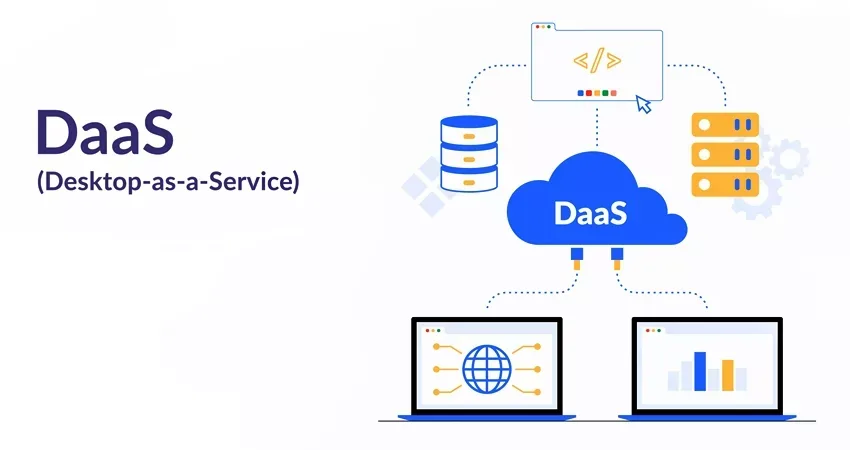The current pandemic situation has forced all organizations to consider and implement remote working or work from home.
However, most organizations were not equipped with supporting their staff to work remotely. The majority of issues included a lack of infrastructure and data security.
Enabling employees’ access to privy data from unknown locations is risky.
Moreover, acquiring substantial infrastructure in terms of systems and software licenses was not a sustainable model.
This has caused major inconvenience to companies all over. Thus, VDI or Virtual Desktop Infrastructure has started to gain traction.
This unprecedented industry demand for VDI has resulted in a spike in the service model – DaaS.
Desktop-as-a-Service or DaaS is a delivery model for Virtual Desktop Infrastructures to be made available.
There can be multiple instances created on a single platform for multiple people to access and use as they would normally do on a regular computer.
It acts like a regular OS interface, but it works on an internet browser such as Chrome, Edge, Firefox, etc.
In DaaS, a common storage and processing unit is used to host the master server.
DaaS can be used to provide employees access to work files on a remote server on their local system.
This is why we thought of bringing to you the list of top DaaS providers currently available in our market to choose from.
vDesk.works DaaS solutions provide users with a way to access their desktop from any device.
The users have to download and install vDesk.works mobile client on their phones. They then get access to their desktops over the internet.
Their VDI is backed up with remote FX support. It can support up to 2GB of video RAM per user even when shared among various users.
Some of the features of VDesk.works DaaS solution includes the following:
- Fast connectivity and high bandwidth servers
- DTLS-based encryption for better security
- 24×7 available support for the users
- Multi-factor authentication
- Ticketing, chat, email, and remote session support
VDesk.works provide various packages according to your need.
For their DaaS client, the plan starts from $55 per month per user. Their DaaS manager account charges about $100 per user per month.
They also provide custom packages for enterprises.
When Amazon launched AWS back in 2013, they had toyed with the idea of DaaS as well. In 2016 they moved it to an hourly billing format.
Amazon Workspaces is a Virtual Desktop that provides customers with a range of choices in terms of hardware and storage configurations.
They can choose from the processing power needed and the operating system they wish to work upon. Linux and Windows are the main offered choices.
Since these are licensed versions of the OSs, enterprises can either opt to pay them to Amazon as per the use.
They can also leverage their own subscriptions, which they might have procured earlier.
Some of the features that Amazon Workspaces include:
- Microsoft Active Directory for Windows to manage group policies
- Multi-factor authentication for improved security
- Any device access, including smartphones, tablets, etc.
- HIPAA, GDPR, and PCI DSS compliance.
Citrix launched its DaaS service in August 2019. This surely was a good time to enter the market as the pandemic hit in the next six months, which boost the demand for DaaS.
Though the company already provided the Citrix Virtual Apps and Desktop earlier, they moved ahead towards Citrix Managed Desktop (CMD). It is a better, feature-rich, and simplified version.
CMD uses Microsoft Windows as the default OS and hence comes along with Microsoft’s productivity suite of apps.
The licensing cost of this is included in Citrix’s fee, or it also provides an option for users to use their own licenses as well.
Citrix offers a monthly and annual plan for up to five years. It costs $30 per month per user. It can reduce based on license cost reductions.
Also Read: 5 Benefits of Desktop Virtualization
Cloudalize is a Belgian DaaS service provider that provides solutions for enterprises and power users globally.
Their major market concentration is in the EMEA region.
Cloudalize is only a service provider and leverages companies’ infrastructure to keep their overall cost down.
Hence, they can provide competitive rates to enterprises.
They use Citrix’s infrastructure and a little of their own proprietary infrastructure. The only downside is that they provide Windows 10 on Server 2016.
Thus, if any user is looking for some other Windows version or Linux, they will be in for some disappointment.
Cloudalize plans start with $20 as a minimum payment per month with $0.89 per hour running cost.
Workspaces by Evolve IP is a solution for those on a budget.
Evolve IP offers enterprises the option of providing to your employees only the tools they need without the requirement of virtual desktops.
Employees can access all of their organization’s applications from with the help of this application.
Key features of EvolveIP Workspaces include:
- Multi-factor authentication and single sign in
- Uniform user experience on all devices be it a tablet, mobile phone or desktop
- Completely compliant with PCI, SOC2 + GDPR
The basic plan starts as low as $2/month per user. Their enterprise plan costs $6/month per user.
Though Microsoft had a remote desktop service previously, it launched a new Windows Virtual Desktop (WVD) in 2018.
It is currently generally available with a feature-rich version.
WVD is hosted on Microsoft Azure Cloud and runs both Windows 7 and Windows 10 along with the Office 365 ProPlus and many third-party applications.
In January 2020, when Windows 7 support was ended, Microsoft allowed running virtual Windows 7 on WVD for three years more without the extended security updates.
WVD provides multiple pricing plans based on the service your select. There is no single pricing available for this.
MTM Technologies’ Anywhere App 2.0 allows remote workers to work from anywhere and on any device.
Launched in 2017, it is the first customizable cloud or hybrid solution.
Their solution provides users with storage solutions from Pure Technologies. They use Microsoft and VMWare hypervisors and virtual machines.
Some of the features of AnywhereApp include:
- Single point-of-service
- 24×7 available SLA-based support
- Handling of all licenses including those for all primary and supporting software
- Single interface for authentication, authorization, and user access
They provide customizable plans according to your needs. Their subscription models are based on per user per month usage needs.
VMware’s Horizon Cloud is a pure DaaS platform without any of its own infrastructure.
VMware has partnered with Microsoft and IBM to provide the users with an option of which cloud infrastructure they wish to opt for.
Users can either purchase their own Microsoft Azure plan or purchase the license for it from VMware.
Similarly, users who wish to opt for IBM Cloud can get their subscription.
Subscriptions from VMware include a per-user subscription in which a dedicated virtual desktop is provided to a user.
The other option is per concurrent session in which a session can be shared between multiple users.
This can be beneficial for enterprises that would be looking to maximize productivity and keep costs low.
The license cost of Horizon Apps Universal License is $8.25 per month for a named user and $13.40 per month for the concurrent user.
For Horizon Universal License, the named user costs $16.50 per month and for concurrent users, one would have to shell out $26.70 per month.
Conclusion
You cannot go wrong with any of the players mentioned above. All are good DaaS providers.
Eventually, it all boils down to which provider serves your purpose the best and meets your budget requirements as well.
It is difficult to evaluate every DaaS service provider available to make an informed decision, especially when you are short on time and have to enable a large workforce.
This list will help shorten the time to evaluate and make a decision to choose a good DaaS provider.
You May Also Like to Read:
Things to Consider for Virtualization Disaster Recovery