Online Document Signatures
Online document signatures are also known as eSignatures or electronic signatures. These are digital representations of a handwritten signature and are used to sign documents online. By choosing to move your document signing process online you can save your business time and money by removing the need to use paper to print the documents and send them to your signers. There are several popular eSignature platforms designed for online document signing that will assist you through the signing process to ensure the process is efficient and cost-effective.
This article will cover how you can go about tracking the signing process, signing tools and services, and what documents cannot be signed electronically.
How to Track Signing Online Documents and What is the Document Signing Process?
While it’s great to move your document signing process online if you cannot effectively track the process then you won’t be saving your business much time at all. Your top eSignature tools should offer tracking and audit trail features so you can easily see where your document is in the signing process.
First, you need to choose a reliable eSignature platform that offers the features you require. for example, full integration with your CRM software. we have covered a few of these options below. Once you have your tool set up you can upload the document that requires signatures or use the eSignature platform to create a document template, your tool should support a variety of formats to suit your needs.
When adding signers to your document, your chosen tool should support a dynamic number of signers which means you can add and remove the amount of signers throughout the document lifecycle. This can help save your business time and money by not needing to send the same document to multiple signers to collect signatures, your signers will be able to add their signatures from anywhere at any time.
Once your document is completed, you can configure signing settings such as settings to ensure only verified users can add their signatures to the document, and include reminders and expiration dates if your document is time-sensitive. Now that your configuration is complete, you can send the document to signers.
Your electronic signing software should offer real-time status updates on who has added their signatures and what signatures are still outstanding. Setting up automated reminders that are sent to signers who have not added their signatures yet. Audit trails are valuable for tracking activity during the signing process and can track the IP addresses of signers. Notifications will alert you when each signer adds their signature so you are always in the know.
Once all your signatures are collected, the eSignature platform will send you a final signed copy that you can save. When saving documents it’s vital to ensure that these documents are stored correctly, especially if they contain sensitive information.
It is important to choose an eSignature platform that complies with local and industry-specific regulations and provides advanced security features to protect the integrity of your documents. Additionally, consult with legal professionals to ensure that your electronic signatures meet any specific legal requirements in your jurisdiction or for your particular document type.
Online Document Signing Services and Platforms
There are a range of eSignature platforms that provide a secure and convenient way for you to collect signatures. Ideally, these platforms should seamlessly integrate with your CRM platforms and have automated workflows that trigger the document generation process. We’ve listed a few popular eSignature software tools below.
DocuSign is a well-known digital signature platform that offers a user-friendly interface and integration with popular document management tools.
Adobe Sign is part of the Adobe suite of document tools. It provides a seamless experience when using Adobe apps.
HelloSign offers a range of features such as templates and audit trails as well as being easy to use.
PandaDoc is an eSignature platform as well as a document automation tool to streamline the entire document lifecycle process.
And finally, we have one of the best eSignature tools around, Titan Sign. Using this platform you can create documents and send them for signing. Not only is it easy to use but also allows you to track the progress of your document directly in the #1 CRM software around, Salesforce.
If you still aren’t sure which is the best tool for you, many of these platforms offer a free trial so you can test which one suits your business needs.
What Documents Cannot be Signed Electronically?
While most of your documents can be signed electronically there are certain cases where electronic signatures are not legally accepted or appropriate. Always remember to consult with legal professionals and check local laws to ensure your documents are compliant. We’ve listed a few documents that can cause a challenge for eSignatures.
First, we have wills and codicils, these documents often require handwritten signatures to be considered legally valid. Real estate can often have specific requirements when it comes to deeds and mortgage agreements. When it comes to court documents like pleadings and affidavits, physical signatures are subject to specific rules and regulations.
Adoption papers include documents for agreements and consents and can require physical signatures to ensure parties fully understand the legal implications.
Healthcare documents can be subject to regional law on whether or not they can be signed digitally or in person. International cross-border legal documents can be subject to rules and regulations in each country.
Due to regulations constantly changing when it comes to eSignatures, it is vital for your business to stay informed.
The Takeaway
By taking your documents online, you can remove any need to print out physical copies of your documents and manually send them to the signers. The eSignature tool you use should allow you to create and send out your documents seamlessly. If you want to learn more about Titan, reach out today!
Also Read :