Open Source SNMP tools help identify and monitor networks. It supports a wide variety of network devices and operating systems.
Open source SNMP tools enable various devices to connect and share information. In this article, we will learn more about SNMP and its open-source tools.
Top 14 Open Source SNMP Tools
What is open-source SNMP?
SNMP stands for Simple Network Management Protocol. It is an internet standard application layer protocol to collect and organize information on devices connected to the network.
Open source is software that uses an open development technique. It allows the computed functions to be freely available.
Open source SNMP refers to the tools that enable its users to develop the tools as per their requirements. Open source SNMP is important for effective network management.
Organizations use open-source SNMP tools to manage devices on a network. The devices could be connected to a Local Area Network (LAN) or a Wide Area Network (WAN).
Open Source SNMP Architecture
Open source SNMP is based on simple client-server model-based architecture. The two important components are:
- Managers: Managers are the servers in SNMP. They collect and process information on the network devices.
- Agents: Agents are the clients in SNMP. It refers to devices or device components connected to a network.
- NMS: NMS refers to Network Management Systems. It is software that runs on the managers to monitor its functions.
What is SNMP used for? Features of Open Source SNMP Tools
Open source SNMP tools play an important role in network management. It effectively secures, monitors, and manages devices on the network.
It is one of the widely accepted internet protocols. SNMP agents can be easily enabled and configured to communicate with network monitoring tools and NMS.
SNMP agents maintain a database of the information collected from devices. The information is then requested and translated as required by NMS.
The database is commonly known as Management Information Base. It functions as a set of queries to the agents requested by the managers.
Open source SNMP Tools are popular among network admins. They rely on the open-source tools that best suit comprehensive monitoring requirements.
The best open source monitoring tools provide high-level security for networks. Open source SNMP tools also provide a variety of messages to help set up network monitoring.
SNMP helps control and manage the status of network devices on the network.
The best open source SNMP tools provide in-depth monitoring which leads to clear, concise, and rich information. The information can also be used to make better decisions and actions.
Importance of a Network Monitoring Tool
Ever wondered, “Why do I need a network monitoring tool?” “What is happening on my network?”. A network monitoring tool detects devices, traffic, and servers on a network.
There are many reasons to employ network monitoring tools. Here is the importance of a Network Monitoring Tool and its role for organizations:
- The most important role of any network monitoring tool is to identify connected devices. Identifying each IP address can be a tedious task.
Hence, the tool helps identify unauthorized devices to be connected by using the network’s regular and scheduled monitoring feature. - Network monitoring tools map out a network once it identifies the devices. The mapping is done according to physical links, or for devices connected through wireless mediums.
- A networking monitoring tool discovers the status of a device. With single and multiple monitor types it runs tests and sends out an alert to the team for further investigation.
- The switches and routers send compact data to the tool using NetFlow or sFlow for assessment. The tool can easily monitor the traffic on the website and identify issues in case a device is overburdened.
- A network monitoring tool sends out alerts in case a system is down and is affecting the flow of work. This feature of alerting and integration capability is known as incident response.
- A network monitoring tool can also use APIs like Azure and AWS. Network monitoring tools help monitor the connected cloud and can identify users to save cost.
- Network monitoring tools benefit applications, software, and solutions. It monitors the applications for any discrepancies or failures.
LibreNMS
LibreNMS is one of the best open-source network monitoring tools. Its API collects, maintains, and creates graphs of data.
It automatically discovers the entire network using SNMP and supports horizontal scaling to expand its monitoring capabilities.
Its alerting system can be customized to communicate effectively for the network. It also offers solutions for iOS and Android.
NetXMS
NetXMS is an open-source monitoring tool best used for infrastructures and networks. It provides processes, reports, and visual graphs for the layers in an IT infrastructure.
It provides automatic Layer 2 and 3 discovery features and complete support for SMNPv3. It is a vendor’s network monitoring tool that enables both active and passive discoveries using scanning probes and information capabilities.
Pandora FMS
Pandora FMS is an open-source monitoring tool. It assists companies to keep an eye on the complete IT infrastructure.
Pandora FMS is one of the open-source tools to provide SNMP support for networks, servers, and virtual interfaces. It enables the installation of agents on the device to track the temperature and logfile occurrences.
Mibble
Mibble is one of the open-source library tools for Java SNMP MIB. It interprets MIB files and allows the API access to information like OIDs, types, descriptions, etc.
It is one of the open-source tools that offer a simple SNMP manager along with comprehensive MIBs.
Cacti
Cacti offer open-source SNMP tools developed on RRDTool’s data logging and graphing system. It enables custom designs for collecting data and supports SNMP polling.
It uses features like network polling and data collection to retrieve information on devices for networks of all sizes.
SNMPcollector
SNMPcollector is one of the full-featured and open source tools. It is a general data collector that enables Web Administration Interface for InfluxDB.
It aims to simplify the alignment for collecting data from various sources. The sources connected to the network and support SNMP send the data to the InfluxDB backend.
SNMPsim
SNMP Simulator is one of the open-source and pure Python tools to execute the SNMP agents simulator. It is distributed and complies with the BSD License.
The open-source SNMP tool collects data from network traffic and tcdump snoops. It also stores snapshots collected from agents for future simulation.
It is a pure Python solution that is easy to deploy and is highly portable.
Collectd
Collectd is a tiny daemon that gathers information from a system. It enables mechanisms to collect and observe the values in different techniques.
It is an open-source monitoring tool to retrieve and manage SNMP master agents.
Reconnoitre
Open source SNMP tools like Reconnoitre are a robust security solution. It collects multithreaded information and service enumeration.
It builds directories for IT structures that store results from various sources. It automates collecting information using suggested commands and directory structures.
Sharpsnmplib
Sharp SNMP Library is an open-source tool for .NET and Mono. It functions as a source code repository for SNMP.
Sharp SNMP Library is one of the open-source tools that can be integrated into Windows. It requires Visual Studio 2019 and .NET Core SDK for compilation.
Thola
Thola is one of the open-source network monitoring tools that mostly uses SNMP. It is an ideal monitoring tool to manage network devices.
It enables a “check mode” feature using monitoring plugins and development guidelines. It is compatible with Nagios, Icinga, Zabbix, etc.
Observium Community
Observium community is the open-source version of Observium’s network monitoring tools to manage SNMP-enabled devices. It helps monitor multiple devices and offers network mapping features.
The network monitoring solution allows automatic discovery of connected devices and regularly updates the map. It is one of the open-source network monitoring tools to choose IPv4 settings and changes automatic (DHCP) static for SNMP.
Snimpy
Snimpy is one of the most interactive open-source SNMP tools based on Python. It provides a simple interface and builds SNMP queries.
It is one of the open-source SNMP tools to work as a MIB parser based on libs. It provides scalars based on the attributes of the sessions.
It allows columns like the Python dictionary that are available as a feature. It provides features like GET and SET methods and iterates tables using GETNEXT.
ntopng
Ntopng is one of the best open-source, web-based traffic network monitoring tools for SNMP devices. It provides real-time inspection of the device and allows access to trigger queries.
The latest update is now available and has improved in terms of performance, usability, and features. It enables users to access historical SNMP data for multiple devices and interfaces.
The open-source network monitoring tool currently supports SNMP v1 and v2c. It triggers alerts to the users based on SNMP and support for proprietary MIBs.
Conclusion:
SNMP is the most common protocol that manages and observes network components. Top open source SNMP monitoring tools are combined with networks to manage network systems.
You May Also Like To Read:
Top 9 Infrastructure Automation Tools