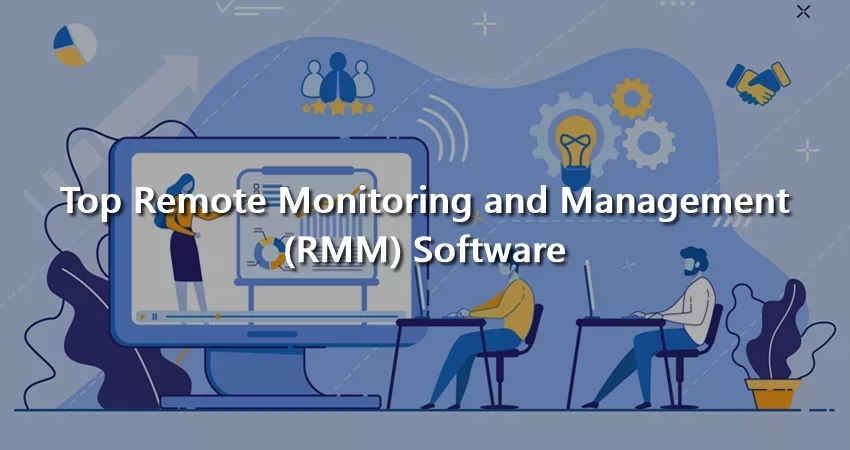Top 13 Remote Monitoring and Management Software
Remote monitoring and management (RMM) or simply remote monitoring is a network management platform for MSPs to efficiently and remotely automate, monitor, and manage their IT services.
An RMM gives a managed service provider the capability to support its client off-premises while following the service-level agreement (SLAs). IT teams save time and cost on configurations, patches, updates, and finding solutions.
An Agent – AN RMM agent is an application footprint installed on a client’s system to gather data and timely update the admin console with new data and information.
Core Benefits of Using Remote Monitoring Software
Remote monitoring software is an application to supervise and automate IT infrastructure. The platform allows users to detect and configure new devices and install updates without being on-premises.
- Automated task scheduling.
- The RMMs detect and creates an alert instantly for any impending issues.
- Through a single dashboard, the IT service providers can manage and support the client’s IT demands remotely and more efficiently.
- Improve relationships with clients and ensures customer loyalty.
- Tracks activities and automates reports for multiple endpoints.
- Creates timely health checks on all the devices.
- Proactive maintenance generates less downtime.
13 Best Remote Monitoring and Management (RMM) Software
Atera is a powerful integrated cloud-based solution for MSPs and IT departments to manage and monitor IT services remotely.
Its key features include billing, network discovery, professional services automation, insightful reports, and timely ticketing.
Atera also comes with other services like backup and recovery, real-time alerts, incident management, and self-service portal.
Reviews:
+ Low cost ($79.00/month/user Unlimited Devices – Fixed Cost). It has a technician-based pricing plan instead of per agent.
– No Web Traffic Reporting, Procurement, and Requisition Management
OpManager MSP
ManageEngine OpManager MSP is a multi-client network monitoring and management tool made for MSPs. With this efficient MSP tool, MSPs have the capability to monitor their clients’ network performance, health, and availability around the clock. They can efficiently oversee extensive client networks from a centralized console, enabling remote management.
This gives admins a complete view of the multi-client environment, enabling MSPs to identify and address network issues proactively. The tool offers a comprehensive range of reports for admins to forecast efficiently and plan storage and capacity.
OpManager MSP undergoes frequent tweaks and upgrades, and among the notable updates is the addition of the NCM add-on. This enables seamless management of configurations, compliance, and the resolution of firmware vulnerabilities through suggested patches. Additionally, the introduction of IPAM and SPM add-ons has streamlined the management of IP addresses and switch ports, providing greater ease and efficiency.
RMM Central
RMM Central simplifies remote working by automating IT activities within just four steps- discover, manage, monitor, and secure.
Network discovery, network device monitoring, server management, real-time alerting, patch management, remote control, mobile device management, IT asset management, analytics, and reporting are the major features of RMM Central.
This remote monitoring software offers flexible licensing for device management and monitoring purposes. It is easy to use and efficient for positive outcomes of remote work.
Reviews:
+ It provides ease in both administration and agent deployment
– No negative review
ConnectWise Automate is a proactive support and monitoring tool for IT task automation and management.
It charges by subscription, making it useful for a multinational company as well as a freelancer for IT support.
ConnectWise acquired Continuum- another MSP platform, employing its features like its mobile access, NOC, and SOC features with an AI-enabled platform for better end-to-end services.
ConnectWise has an excellent remote monitoring system along with auto-discovery, configuration control, ticketing system, recording, patch management, and much more.
It can also record video sessions along with scheduling and approving patches automatically.
Reviews:
+ Easy to use and deploy, good technical support customizable and OS-agnostic tool.
– Has a slight learning curve, with room for improvement in the area of navigation.
It is a cloud-enabled RMM solution with mobile access, network topology mapping, and open API. The solution provides MSPs with easy deployment and automated network discovery solutions.
Domotz Pro supports unlimited devices and has robust remote monitoring and customization capabilities.
Its features include customized alerts, troubleshooting, network scans, automated network discovery, and a public API.
Reviews:
+ A value for money along with being quick and easy at troubleshooting, and generates no downtime.
– Needs an email alert system for the whole team, and a clear & better pricing model.
Kaseya VSA is a remote network management and monitoring tool. It creates a transparent report and generates insights on uptime, storage, remote hardware, and overall networking issues.
Its mobile app helps you oversee performance and keep you updated from any remote location securely.
Reviews:
+ Excellent automation tool and patch management capabilities.
– Needs to tackle technical issues more quickly and focus on their IT support.
ManageEngine OpManager prevents service outages and reduces bottleneck time. The OpManager generates transparency to manage and monitor network performance effectively.
It also provides router monitoring, switch, and VoIP monitoring along with network mapping.
The tool identifies the errors, analyses their root cause, and efficiently helps remedy the error.
Reviews:
+ Custom reports and alerts generating transparency and better insights.
– Updates create some downtime. Integration with tools could use some fixing for more flexibility.
NinjaRMM is a fast-growing IT service management solution with features like branding, reporting, remote task automation and monitoring, and background management.
Reviews:
+ Easy to configure and smooth user interface.
– Needs to work on its backups and patch management.
Also Read: 12 Best Free Brand Monitoring Tools
Paessler PRTG Network Monitor solution provides maximum support to identify and solve impending networking glitches.
It is ideal for all sizes of organizations and works in suppressing downtime and increasing problem-solving capabilities.
Its features include remote probe technology, quick error reporting, multi-language, and customization support.
Reviews:
+ Real-time notifications and smooth auto-discovery.
– May face some difficulty in configuration, setting up sensors, and training.
Pulseway is a robust mobile-first RMM software. It helps IT system administrators manage and monitor the platform for desktops, servers, and applications via the cloud.
Its antivirus solution provides full security from a centralized location.
Its features also include SNMP monitoring, PSA (Professional Services Automation), and NOC services with auto-remediate issues for increased efficiency.
Reviews:
+ Excellent UI, customization services, and active directory environment.
– Needs to work on performance visualization, and increasing third-party apps support on its platform.
Solarwinds remote monitoring and management (RMM) software is one of the most powerful and widely used network management solutions.
It supports on-site and cloud deployments and provides frequent security checks across multiple systems.
It has a strong malware protection solution to secure your data from cyberattacks.
Solarwinds key features include bandwidth monitoring, risk intelligence, time-on-task tracking, active directory monitoring, location tracking, inventory & compliance management mobile device management, and virtual machine monitoring.
Reviews:
+ Ease of troubleshooting and cybersecurity.
– Initially challenging to work-on and complexity in the configuration.
Teamviewer is a leading remote connectivity solution provider. It has augmented reality (AR) and internet of things (IoT) implementations for business growth and exploring their digital potential.
It’s a great platform to manage and secure your IT infrastructure’s health. Its features include remote monitoring, asset & inventory tracking, patch management, backup, and endpoint protection.
Reviews:
+ User-friendly and excellent flexibility across multiple platforms.
– Mobile services need improvements.
Zoho assist is a powerful RMM tool, especially for SMBs for remote access and system monitoring. It has some excellent pricing plans to comply with a variety of needs for both personal and commercial use.
This SaaS solution offers multiple services such as browser-based installation, cross-platform access, multiple integration support, session scheduling, and recording.
It has robust remote support to troubleshoot any situation for your clients.
Reviews:
+ Excellent mobile app, great customer service, and expert support staff.
– Size limit for file transfers.
Conclusion
Whatever you choose according to your need, the RMM tool is a must-have management automation solution for building long-term customer relationships.
It helps MSPs with numerous IT risks and responsibilities. It also manages to comply with the new rules and regulations while handling your cybersecurity issues, controlling downtime, and maximizing resource efficiency.
You May Also Like To Read-
Best Practices for secure remote work access for Advanced Environments
Businesses must know about the Best Practices in IT Asset Management
Learn about the Top IT Asset Management Tools for Businesses