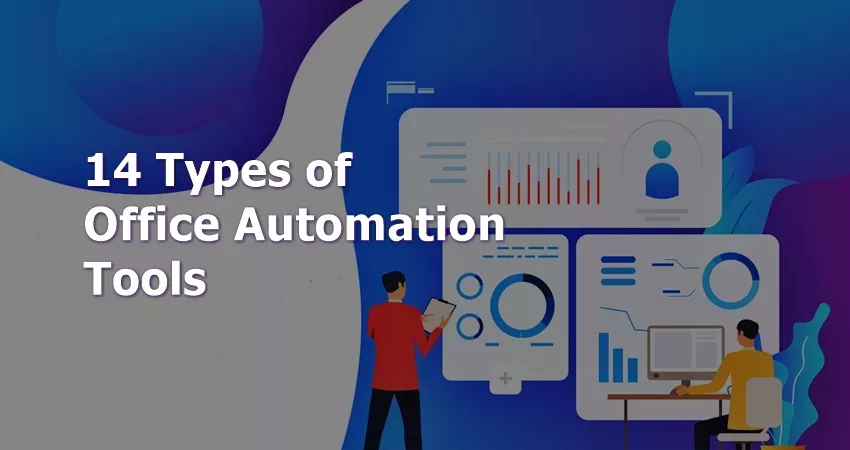Office automation is a way of dealing with tedious and repetitive work with the help of technology. No sector in an organization is left untouched by automation.
Digitization has now become an integral part of an organization. The optimal use of automation strengthens your overall business workflow.
The success rate of running mission-critical processes relies on many different aspects of your organization, like the workers and procurement, schedule and budget, reporting and management, network and security, plus other vital infrastructure.
Office automation benefits in the following ways:
- Eliminates human error.
- Saves time and increases work efficiency.
- Provides timely analysis and reporting of performance metrics.
- Integrates your office database, and creates a secure, centralized data access platform.
- Quick on identifying any potential issues and serves you with a sound business solution.
- It gives you an overall perspective of ongoing processes and office workflow.
- Reduced labor on a single task, making extra room for undertaking multiple projects simultaneously.
- Helps offices with data backup and recovery solutions, and provides security from any internal or external threats.
Budgeting automation tools provide you with forward-thinking and planning on financial matters with more transparency.
It weighs out every available resource with an integrated business planning approach. An automation tool crunches your database and serves you with business insights for strategic and functional planning.
With a proper automation tool, your organization’s finance department can establish and layout your long- and short-term flexible financial goals adequately.
Some budgeting, planning, and forecasting automation solutions are:
- Float
- FreshBooks
- PlanGuru
- Scoro
- Xero
Automation in the HR department provides faster and accurate talent recognition and recruits without any biases. You can automate job opening posts and evaluate available candidates.
It furthermore, upholds your reputation and unlocks a rich talent pool while creating a favorable candidate experience.
Depending upon the requirement, an automation tool may also consist of a candidate tracking and assessment system. It would even help in improved relationship management with applicants and interview scheduling.
5 office automation tools to help you with recruitment and selection process:
- Beamery
- HireHive
- Indeed
- Recruiterbox
- Zoho Recruit
Also Read: 7 Ways to Improve the Recruitment and Selection Process
Having a sound cloud infrastructure automation system reduces toil and operational costs.
Even before the cloud migration, all of your system and network needs to be perfectly aligned to its configurational needs.
You can free up your resources and time by automating the provisioning and configuration of any type of cloud infrastructure, followed by proper management.
- Ansible
- Appcore
- AWS CloudFormation
- Kubernetes
- Puppet
Securing your data from cyber-attacks, as well as any internal threats, is essential to protect any crucial information from abuse.
So, to protect your office credentials and other data from malicious insiders and outsiders, it would be a wise decision to invest in a sound security system for the office.
The vast data accumulated by a company can become a major security threat if left unattended.
With a security automation tool on hands, your security analysts do not need to perform any repetitive, time-consuming actions, and thus can contribute their time on strategical, value-adding tasks.
Any type of negligence or vulnerabilities from employees or contractors becomes easily traceable and helps address the issue on time.
Automation removes any possibility of a human error. It furthermore determines the security action needed to be taken for any problems in the office workflow.
- Duo
- Intruder
- Kali Linux
- SolarWinds Security Event Manager
- Splunk
The distribution of work and resources and the perfect skill sets necessary for a particular task becomes an added time hoarding event, for the managers.
Automation evaluates, manages, and optimizes the procedures before and even during the process. Task automation provides automated workflow data capture and better work collaboration add-ons.
These tools analyze the available metadata and determine a straightforward solution to the current business processes. It also reports on how the team is performing on their individually assigned jobs.
- ClickUp
- Flow
- com
- Trello
- Zapier
Also Read: Top 5 IFTTT Apps That Could Boost Your Business
Procurement automation frees your employees of redundant tasks and puts them to work that matches their skill set.
It balances the staffing costs while providing transparency, a sufficient amount of time for strategic tasks, streamlines spend management, healthy supplier relationships while looking out for any possible improvements rigorously.
- Coupa
- e-Procure
- Precoro
- Procurify
- Tradogram
On average, a small-sized company uses 20 to 30 Software as a Service product.
With the growth of the company, the number of SaaS applications grows too.
This SaaS adoption requires real-time visibility and analysis across the organization, and that is done through automation.
The SaaS app management automation reports on the overall usage and work done through those applications.
- Torii
- Blissfully
- BetterCloud
- Alpin
- CloudExchange
Back-office automation tools provide better storage and documents access to the teams.
These tools deal with a variety of office operations simultaneously; data manipulation, exchange, and management while saving them time and resources.
5 Best Back-Office Automation includes:
- Another Monday
- Automation Anywhere
- Blue Prism
- Linx
- UiPath
Applying some modern changes in the long-rooted traditional practices reacts like a catalyst to your office workflow.
Now, it has become an indispensable part of customer relationship management to automate their interactions.
Front desk automation supports a variety of processes. The capabilities of every front-office automation tool or software solution thus vary accordingly.
It may also include additional automation facilities for help-desk and call-center management, salesforce, product configuration, and countless other operations.
- Envoy
- LobbyGuard
- Sine
- SwipedOn
- Welkio
Employee, team, project, or client – all of them are inter-dependant in an organization.
For a constant flow of communication and collaboration, it’s crucial to have a trustable uncomplicated inter-connected networking facility. It helps in supervision and organization all the communication needs and ticketing facilities.
Create a digital workplace environment that provides services like- NAS device access integration and distribution, Social Intranet, private and group chat rooms, discussion forum, Issue ticketing, and tracking, and audio and video conferencing.
- 8×8
- Slack
- Uberconference
- Workplace
- Yarooms
Employ technology for general facility offerings and management for employees – like correct lighting, HVAC (heating, ventilation, and air-conditioning), office inventory needs, and physical security.
You need a simple, robust automation software that is adaptive to build a productive and comfortable office environment successfully.
- Azzier
- Corrigo CMMS
- FMX
- Hippo
- Stockpile
Automation tools help gather insights on teams and ongoing or upcoming processes and provides an easy way to monitor overall process flow.
Reporting software analyses provide useful information from the accumulated database for proper decision making and visualization.
It also includes business intelligence, application performance, and enterprise reporting
- Zoho Analytics
- Tableau
- Answer rocket
- SAP Crystal
- Izenda Reports
Office workplace mobility has now become an essential aspect of an organization and employee needs.
Once the office remote automation is completed, companies are ready to reap its advantages in multiple ways; decreased operational costs, lower absenteeism and stress levels, low carbon footprint, and reportedly efficiency boost of up to 30%.
- BaseCamp
- Google Drive
- KissFlow
- ProofHub
- Zapier
An e-signature tool helps the organization with legally binding e-signatures and signed user documents. These software and tools help you in appending required signatures digitally.
Electronic signature tools help keep track and record any changes done after sealing in the document. It prevents files and critical information from any unauthentic manipulations.
This speeds up the process with high transparency and security—this way, each individual has easy access to their contracts and another documentation status.
- Adobe Sign
- DocuSign
- HelloSign
- Secured Signing
- SignEasy
It’s important to know what automation tools you require, rather than what is readily available in the market.
As much as automation is needed, it’s crucial to figure out what really needs to be automated and what not. Learn to differentiate between strategic tools and the strength of the human workforce.
Over-automation is not an option. For example, take considerations from a customer standpoint. Create touchpoints for human supervision and intervention. Sometimes fully automating processes is not a viable option.
You May Also Like to Read: Digital Process Automation Explained in Detail
IT Automation vs Orchestration: Difference Between the Two