IFTTT services are an example of the applets available online. We shall be looking into what IFTTT is and how it functions, its various applications, as well as how one can use them in their business practices to gain a substantial boost through an IFTTT app.
The internet is filled with premade tools that one can simply pick up and start working on it. There are sources available with various applets which allow one to integrate it into their current software to achieve a higher level of automation.
What Is IFTTT?
IFTTT is an abbreviation that stands for “If This, Then That”.
It is a condition-based program that you can customize as per your individual need to perform specific tasks when the prerequisite defined requirements are met with.
A lot of business-oriented people make use of this service which is available for free in the form of an applet to automate specific areas of their business processes.
To mention some IFTTT examples, one can use it to enable syncing of their two email inboxes or calendars with each other.
How To Use If This, Then That Services?
Using IFTTT is quite simple. All one needs is to visit its official website and sign up there using your email id and password.
One could also use their social logins of Facebook or their Google ID. Once logged in, you can then easily access the applets available which suit your needs the best.
How is an evaluation request handled for an IFTTT trigger?
When an evaluation request is made for an IFTTT trigger, the process involves several steps.
Firstly, the request is sent to the core routing component of Watson Assistant Solutions. This component is responsible for handling the overall routing of input and output data.
Next, the utterance, or the user’s input, is passed on to all the skills in order to evaluate it. One of the skills involved is the IFTTT skill.
The IFTTT skill then performs a specific action by requesting the list of triggers associated with the user specified in the utterance. This request is made to the IFTTT service.
The IFTTT service receives the request for triggers and provides the skill with the necessary information. This includes a list of triggers that are associated with the user specified in the utterance.
The skill then compares the received triggers with the utterance to identify an exact match. If a match is found, the IFTTT skill returns a confidence score of 1, indicating high certainty, along with the unique trigger ID.
Finally, the IFTTT skill communicates this information back to the core routing component of Watson Assistant Solutions. The core routing component uses this data to determine the appropriate response or action to be taken based on the identified trigger.
In summary, when an evaluation request is made for an IFTTT trigger, the request is handled by the core routing component. The IFTTT skill retrieves the list of triggers for the user specified in the utterance from the IFTTT service, identifies an exact match, and returns the trigger ID and a confidence score to the core routing component for further processing.
IFTTT Apps That Could Boost Your Business
Businesses can make use of IFTTT applets to help them in their day-to-day business processes. Some of the top applets which can help them have been discussed below:
IFTTT can be used with Gmail to automate some business tasks such as saving labeled emails to Google Drive, saving attachments received in emails directly to your Dropbox, and make a copy of all the receipts and payment emails received in a text file and save it in your Dropbox.
One can get really busy at work and often tend to miss some calls. Hence, it becomes quite a task to keep tabs on the people who tried contacting you.
But with IFTTT you can make Google Calendar save all the missed calls to your calendar so that can you can refer to it and reach back to the people whom you wish to contact.
Sharing notes with your team at work has become easier with IFTTT.
You can enable notes from Evernote to be shared with your team by just tagging a team member in it.
The best part, you do not have to tinker with any of the sharing or privacy settings to share the notes.
When new entries to Salesforce are made, it becomes easier to track the customers and their subsequent follow-ups.
One has to manually check if the follow-ups are conducted and then schedule the follow-ups.
With IFTTT, Salesforce can be programmed to create a follow-up schedule in the calendar itself as an alert so that one cannot miss out on it.
We have discussed this example before for individuals, but for businesses, especially the digital marketing agencies and the likes, they can make use of IFTTT to ensure the posts from one social channel gets duplicated on other social channels as well with ease and allow compile all the feedback in terms of likes, comments, and shares in a spreadsheet.
You May Also Like to Read-
Five Ways To Boost Your Organic Reach On Twitter
How Does Marketing Automation Make Engagement Easy