Voice over Internet Protocol (VoIP) testing tools is the next-gen telephony solution that is being used across businesses and has even made its presence felt in the consumer space.
With internet speeds making break-neck progress in the recent years, it was only logical to make use of the fast transfer of data to make calls by transferring voice packets over a fast internet connection, instead of using the legacy PTSN model.
The only advantage that the PTSN model holds over VoIP is the reliability to function in the harshest of conditions, though there is a certain lag in its functioning that VoIP eliminates.
With 4G technology, VoIP is being widely used as the default calling option across businesses. Moreover, companies have their offices situated across continents and thus need seamless connectivity which VoIP succeeds in fulfilling.
But as with every technology, there are issues with VoIP, and that can disrupt the communication channel. These include intermittent loss of connectivity and low data transfer speeds due to various reasons.
Hence, it is imperative to have some tools handy to test your VoIP connection to ensure it is running optimally.
There are many VoIP testing tools available on the internet; some are paid while some VoIP testing tools are free of cost.
It depends on what functionalities you desire, and accordingly, you can choose the best VoIP testing tool for you.
There are a few parameters by which you can test the VoIP QoS (Quality of Service) to know whether or not the VoIP service is optimum for your calls.
Some of the parameters for which VoIP tools should test are:
• One-way latency should be less or equal to 150ms;
• Jitter should be less than or equal to 1ms;
• 17 – 106 kbps of priority guaranteed bandwidth per call, based on the sampling rate, CODEC, and layer-2 overhead);
• 150 bps (plus layer-2 overhead) per unit of guaranteed bandwidth for voice control traffic.
Top VoIP Testing Tools
As we discussed above, there are certain tools available that can help you test the QoS of your VoIP service, which includes paid, free and freemium types.
You can use them and check out the performance through a VoIP test call to ensure everything is working smoothly. Some of the top VoIP testing tools include the following:
ZDNet offers a visually pleasing tool that provides details in a neat graphical form that is easy to consume and appealing.
All you need to do is to enter the relevant details into the tool, either from your home or office and provide the postcode. It will then test your VoIP connection and provide you the QoS report.
Nextiva offers a very easy to use interface. It captures all the information needed by itself and all you have to do is press ‘GO’.
The tool will test your connection and QoS and provide you the relevant details which you shall need.
This tool tests the quality of your VoIP service over certain parameters and also provides ideal results for you to compare the results with and understand where your service provider is lacking.
Founded by the Communication Workers of America who envisioned providing good service at cheap rates, this tool checks your last-mile connectivity speed.
All that you need is an email id and you can even check the results of others across the globe.
This is the solution from the experts. 8×8 is the ideal testing tool for hardcore business environments.
It can check for up to 100 connections on a single line and test how much traffic can be handled by your connection. It is a good test for your ISP to prove its mettle by providing what they promise.
This tool gives your connection a grade and a star rating based on its performance apart from the other cool features and the basic parameters check.
It also lets you rate your ISP which is visible for others to see.
Earlier called speakeasy.net, MegaPath provides you all the details that you shall need and then some more.
It is an easy, no-nonsense tool for the practical folks around who want more than just a speed test.
To check your connection, all you have to do is click on the “Start Test” button after the tool has completely loaded on your browser and it presents you with the details such as upload and download speed along with jitter and latency.
It also shows you the results of your previous tests that you might have run on the browser on that system.
This intuitive tool provides a Mean Opinion Score (MOS) for your VoIP connection and also provides you details on how your typical call experience should be with the connection that you have.
It is simple to use and has a one-click result interface. The only thing that is slightly annoying about this one tool is that it asks for your personal details such as email id, phone number along with first and last name.
This tool detects your ISP and nearest test server automatically and provides you results.
It works best with both PC and mobile devices, and hence you can use it to ensure you have business connectivity even on-the-go.
This tool also conducts a VoIP firewall test along with the usual tests. It also checks for the video and IPTV performance to ensure you also have good video conferencing capability which can be critical for your business.
This one is a simple, light, easy to use, and a good tool to have around for a quick check.
A one-click tool, by default, it selects the optimal server near you to check your VoIP connection. It provides you details with such as latency, jitter, download speed, and upload speed.
VoIP is the preferred mode of communications for many businesses since it is cheap, sustainable, scalable, and convenient.
It is no surprise that a market as big as this, there are so many tools available in the market to cater to our communication needs.
You May Also Like to Read:
Top 7 Open-Source IVR Automation Testing Tools for Businesses