Log Analysis is an important activity carried out by organizations. It helps them keep a track of all the log entries.
Here we will discuss the top open-source log analysis tools to work with. Let us first understand What is Log analysis and its importance.
What is Log Analysis?
Logs are audit trail records that document system activities. Logs are generated by computers, networks, and other IT components.
Log Analysis refers to the assessment of these logs and records. The assessment helps organizations reduce risks and adhere to compliance regulations.
Why does Log Analysis Matter?
A lot of organizations perform log archiving and analysis to adhere to their compliance regulations. It is important to constantly monitor and analyze system logs to identify errors, discrepancies, malicious or unauthorized activities.
Log analysis allows businesses to avoid issues that may occur and focus on tasks that would help them achieve their objectives.
Importance of Log Analysis:
- Debugging Issues: Debugging is one of the major issues that can be solved by logging. Log analysis simply identifies the reason for a system to crash.
Log analysis tools help these applications to fix the error and get the system back online.
- Analyzing Performances: Log analysis helps identify bottlenecks in the system that may affect the performances. It troubleshoots any anomalies that may affect the performance of the system and highlight them until it gets solved.
- Security Analysis: Log analysis plays a key role in maintaining the security of the organizations. Any security breaches, suspicious attacks, or malicious behavior are detected and alarmed.
Here are the Top 12 Open Source Log Analysis Tools:
Graylog
Graylog is an open-source log management and analysis tool. It collects data from various sources in an IT infrastructure for analysis.
Graylog’s flexible processing engine makes it a favorite among system administrators. Its architecture is built to process large volumes of logs and provide search results faster.
Key Features:
- It provides scalability and has a user-friendly interface as well as functionality.
- Its multi-threaded architecture allows it to process large volumes of logs and instantly provide results.
- It is an Elasticsearch-based log management and analysis tool.
- It offers customizable dashboards, which are according to the requirements and objectives.
Fluentd
Fluentd is a vigorous open-source log analysis tool. It enables users to unify logs from various components and easily analyzes them.
More than 5000 data-driven companies depend on Fluents. Its clientele includes AWS, Microsoft, Atlassian, Nintendo, etc.
Key Features:
- It works as a unified logging layer at the backend of the system. It decouples data sources.
- It provides 500 + plugins connections to different data sources and outputs.
- It collects logs from multiple sources like app logs, system logs, access logs, etc.
- It allows users to filter, buffer and transfer data to different systems like Elasticsearch, AWS, Hadoop, etc.
GoAccess
GoAccess is a quick, terminal-based open-source log analyzer. It aims to analyze and observe web server statistics in real-time at a faster pace.
Key Features:
- It provides a rapid log analyzing the environment. It displays data within seconds, once stored on the server.
- It allows users to access data via SSH or through Unix systems rather than using a browser.
- It tracks application response time and process logs gradually increasing the speed of analysis.
- It offers custom weblog formats with predefined options for Apache, Amazon S3, Elastic Load Balancing, etc.
- It generates reports in HTML, JSON, and CSV formats.
Octopussy
Octopussy is another open-source log management solution. It analyzes logs from various networking devices.
It sends alerts to networking devices about their applications and services supporting the Syslog protocol.
Key Features:
- It analyzes logs from network devices, their applications, and services.
- It sends alerts over the mail or using open-source instant messengers.
- It helps create maps to observe the architecture and Syslog activities.
- It prevents issues like system outages, security breaches, application discrepancies, etc.
Logstash
Logstash is one of the most popular log collection tools. It is one of the best open-source log analysis tools known for managing events and logs.
It is an open server-side data processing pipeline. It collects data from various sources, transforms it, transfers it to the appropriate “stash”.
Key Features:
- It centralizes, transforms, and stores the data to the appropriate “stash”.
- It can ingest data from different shapes, sizes, and sources.
- It allows users to create and configure pipelines according to user requirements and objectives.
Apache Flume
Apache Flume is a distributed and reliable open source log collection tool. It collects, aggregates, and transfers a heavy amount of log data.
In 2019, Apache Flume 1.9.0 was released with added features for top-level projects.
Key Features:
- Its architecture is based on streaming data flows which makes it simple and flexible to use.
- It is a sturdy and fault-tolerant tool with tunable, failover, and recovery mechanisms.
- It is one of the best open-source log analysis tools to use extensible data models for online analytic applications.
Checkmk Raw Edition
Checkmk Raw Edition is an open-source tool to completely monitor an IT infrastructure. It monitors networks, servers, clouds, containers, and applications.
Key Features:
- It monitors physical, cloud-based, and hybrid IT infrastructures.
- It resolves issues faster with dynamic dashboards, availability, and SLA reporting as well as infrastructure, log, and event monitoring.
- It can be installed and deployed faster.
- It identifies more than 90% of the devices and services on auto-discovery.
ELK Stack
ELK Stack or Elasticsearch is an acronym for Elasticsearch, Logstash, and Kibana. The stack includes these three popular open-source projects.
ELK enables users to aggregate logs from all connected systems and applications. It helps analyze logs and create visualizations for applications and infrastructure monitoring.
Key Features:
- It manages and analyzes logs on public and private clouds.
- It is easily deployed, secured, and operated to completely manage logs.
- It integrates with other AWS Services like Amazon Kinesis Data Firehose, Amazon CloudWatch Logs, AWS IoT, etc.
LOGalyze
LOGalyze is centralized open-source management and network monitoring tool. It provides solutions for system admins, security staff, and management.
Key Features:
- It is a centralized, real-time collection and analysis tool.
- It analyzes custom application logs. It alerts and notifies authorized parties in case of any suspicious activities.
- It collects event logs from distributed Windows hosts or syslogs from distributed Unix, Linux, Solaris, and AIX hosts.
- It provides multi-dimensional statistics and correlations of real-time detected events.
EventTracker
EventTracker is an automated open-source log analysis tool. It uses SIEM and generates a powerful log management environment to detect and monitor components.
Key Features:
- It offers threat intelligence integration.
- It scans vulnerabilities, prevents attacks, and detects endpoint threats.
- It provides root cause and behavior analysis while scanning and monitoring networks.
- It provides real-time alerts and incident response considering its built-in response rules.
syslog-ng
syslog-ng is one of the best open-source log management tools. It is popular among engineers and DevOps to gather log data from a variety of sources.
It processes the gathered log data and transfers them to a preferred log analysis tool.
Key Features:
- An open-source tool with a large community following.
- It offers flexible scaling for infrastructures of any size.
- It provides plugin support for extended functionalities.
- It uses PatternDB to locate patterns in complex data logs.
LogPacker
LogPacker is a new log management platform. It is a client-server architecture that allows any client to perform as a server and vice versa.
Here, clients refer to data transfer and servers refer to data processes. LogPacker allows complex systems to transfer and process log data.
Key Features:
- It allows the scanning and aggregation of log data.
- It provides reliable delivery to solve any internal or external network issues.
- It automatically identifies gathers and aggregates log files from data sources and data outputs.
Conclusion:
Top open source log analysis tools serve many purposes. Their major role is to comply with internal policies and security regulations.
The open-source log analysis tools mentioned understand and act to protect systems, computers, networks, and applications from data breaches and security issues.
You May Also Like To Read:
Learn Everything You Need to About Modern Data Stack
Understanding Hyperlocal Marketing and Its Top Use Cases in Business
Things to Know about Google’s Hyperlocal Social Networking App
Hyperconverged Infrastructure vs. Cloud: What’s the Difference?