What is Supplementary Content (SC): A support for websites
The amount of content present on the internet is humongous, and more is being added every minute.
Content creators and marketers are doing their part in creating and sharing content wherever possible that can be searched. So, how can we make our content stand out from the crowd?
According to Google’s Search Quality Raters Guidelines, having supplemental content (SC) on your web pages increases its value and adds utility to your main content piece.
It is Google’s one of the mandatory criteria for high-quality pages. Let’s take a look at what supplementary content means and how we can incorporate it on our websites.
What is Supplementary Content?
Any content that improves the user experience on a web page can be termed as supplementary content. It doesn’t necessarily need to add value to understanding the topic that is presented on the page.
It doesn’t particularly serve the purpose of the page. However, it should directly or indirectly be related or relevant to the main content of the page.
The supporting material present on a web page that does not necessarily help with understanding the main subject but contains relevant, additional, or complementary information that helps improve the customer experience is called as supplementary content.
Google wants to drive traffic to web pages that have quality content as well as content that is useful to users for the subject they are searching for. For this purpose, Google gives a lot of importance to supplementary content.
SC should allow users to find similar or helpful content easily. Advertisements are not included under the category of supplementary content even if relevant.
A wide array of content types can be classified as supplementary content.
These include suggestions for posts and comments section of the blog, rich cards, or embedded tweets in-between the content on the website, navigation links on the site, etc. A few of the types are as below:
Media embedded in your article helps break the flow of your text content body. They add to the readability and are visually appealing, thus increasing engagement.
Supplementary content goes beyond static photos and visuals. They should add to the value of the page and should be a complete entity in itself. The advantage of images is that they help increase your content’s footprint in the SERP’s.
Relevant social media posts embedded in your page gives it an added edge of interactivity along with making it visually appealing. It surely provides additional information related to your subject of the page.
Embedding posts from your own social media handles could result in increased reach of your social profiles to the audience.
Call to action buttons guide users in the direction where they would find their next piece of content that might be useful to them. It is always a wise step to give your audience an option of taking the next logical step.
These CTA can be incorporated in the form of ads in between your content’s body. They help break the continuity of plain text and attract the attention of the user to the ad.
The navigation menu which is generally at the top of any page is also considered as supplementary content. This is because that makes it simpler for the user to navigate between the pages on the website with greater ease.
In their Search Quality Rater’s Guidelines, Google has given four examples of the types of supplementary content that can be incorporated into different types of websites.
In any news article page, the primary purpose is to convey information about some news or an event.
So everything related to the news is considered as the main content (MC). This includes any images or videos related to the news or the event.
Any news article page typically contains the main article that we want to read, in addition to the latest news section, along with sections such as “related topics” or “trending” or “you may like” sections. All these sections will come under SC for the page.
In this screenshot of a news article page, the sections marked in red will come under supplementary content for the page. Note that these do not include the main content and the ads on the page.
Along with the aforementioned sections, the partially visible articles as seen on the page also come under this category as it helps users navigate the website with ease.
Without these sections, the user would’ve had to go back to the homepage and search explicitly for articles. A user is more probable to click on a page that he/she sees in the suggestions as against going back and searching about it explicitly.
Video pages typically include the video, its description, subscribe or reaction buttons, share button, and the comments section.
Video channels such as YouTube suggest videos to its users based on their search history. It also lets its content creators monetize their videos through ads.
So, in this case, by Google’s guidelines, everything except the ads and main video is supplementary content. In this image of a typical video page, the supplementary content is marked in red.
In the case of video pages, it often suggests to the users, similar content to the ones they have searched for earlier and often from the same content creators. So, how can you benefit from it?
YouTube is one of the most favored and visited websites. It doesn’t take a heavy budget to create videos for YouTube.
The audience often prefers authentic videos as they are able to relate to them, as against the commercial productions.
Adding links of videos to your blog not only improves the appeal of the blog, but it can also improve your visibility in the search results.
If you are an E-commerce website or a vendor on the site, you surely want your buyers to browse and purchase more than what they originally intended to.
For this purpose, E-commerce websites such as Amazon or Walmart provide suggestions to their buyers regarding the various options or alternatives they have.
It also gives suggestions regarding the products aligned with what they have searched for.
In addition to the product-related information, the pages also consist of a section of similar products and related products along with the navigation bar and direct links to sign in or your profile, and cart.
In these pages, Google recognizes all the links except the product-related information as the supplementary content as shown in this snapshot of an eCommerce page.
Taking an example, if a person is checking out gardening tools, the sites would suggest them to check out if they would be interested in buying seeds of various plants.
The more people get familiar with certain names of products, the chances of them purchasing those products would increase.
Sidebars and the read more section on any blog post is a valuable asset to the website. Along with the blog, these sections are the ones that catch the readers’ attention.
If properly structured and relevant suggestions are provided, a reader will want to navigate to those pages to get additional information regarding the topic she/he is interested in.
Additionally, social media snippets included in the blog posts or articles make the products more attractive and interactive.
The links to directly sharing on various social media platforms also add to the user-friendliness of the blog post.
Consider the screenshot of a typical blog post here, the sections marked in red are the sections of the page that are considered as supplementary content.
These include the header, sidebar, suggestions to different blog posts, and the footer as well.
Conclusion
Supplementary content holds greater importance than it is credited for. With Google updating its algorithms frequently, content creators need to concentrate more on the quality of content and to reinforce it with the various forms of supplementary content.
As a content creator, it is important to understand which supplementary content type compliments their content; while as a reader/consumer, we have a better understanding of how we managed to reach a certain page among thousands of others.
You May Also Like to Read:
Best Open-Source Web Content Filtering Solutions
9 Ways to Repurpose Content for Social Media
What Is Content Personalization? How it Helps in Improving Customer Experience?
ECM vs. CMS: Similarities and Differences Explained
Top 10 Types of Website Localization Tools