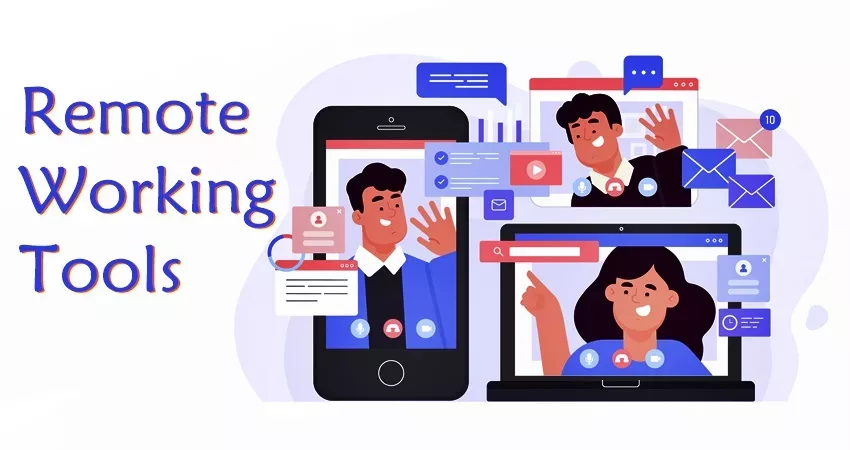In the current pandemic of Covid19, most companies have accepted the culture of working from home.
Employees of many such companies have resorted to working from their homes for the time being. And this situation seems to be going nowhere anytime soon.
During such times, working as a team, communicating, and using the tools otherwise readily available in office premises are the challenges that teams face.
Many small organizations that earlier functioned purely on the office infrastructure have had to make drastic changes to their workflow.
In the current situation, a number of tools that were paid earlier have introduced plans with which you can avail them for free for a few months.
Here are the top 16 tools that organizations can use for various purposes. These will help ensure the smooth functioning of your company.
Top Free Tools for Working Remotely
With all the employees working from different locations, companies and especially teams have had to live with the challenge of managing all project-related resources being scattered. But with ClickUp, that is no more the case.
With ClickUp projects can be managed very easily, all the team members can easily and actively collaborate.
On the flip side, the managers can easily manage the project by being able to monitor all the tasks that are being worked upon.
Moreover, they can also monitor what task each team member has worked upon and check if everyone is aligned towards the main goal.
ClickUp also has integrations of many productivity tools, such as DropBox, Zoom, Google Docs, etc. so everyone can work within the environment for easier tracking and management.
ClickUp has a freeware version with limited features, but its premium version provides a lot more.
Zoho Projects
Zoho Projects is an all-in-one project management tool to assist organizations in skyrocketing their operations. It not only allows tracking a project but also helps in planning, designing, developing, and reviewing projects. The tool facilitates the opportunity of live chat so that the users can discuss their projects for changes and improvements.
With a user-friendly interface, this software keeps track of the tasks, their shortcomings, changes, milestones, and expenses of a project. One of its uniqueness is recording and maintaining timesheets. Additionally, this tool comes with the ability to automate tasks that save time.
For progressive project management, companies need to process multiple software at a time. With Zoho Projects, it is easier to integrate with third-party apps for better outcomes. This top-rated tool has assisted in successfully executing over 4.5 million projects with maximum security.
Confluence is another project management tool that is used extensively by many large enterprises.
It allows teams to collaborate and work together as well as track the updates made.
Moreover, it is a good way to collate all the resources at a single location for all the team members to access and collaborate.
It provides you the option to host it on the cloud or a local server as per the enterprise’s convenience.
Confluence has a free version with limited features but can be leveraged effectively along with a premium version with all the features unlocked.
Basecamp is the go-to choice of many companies for their project management needs.
They provide a 30-day free trial to use and understand the environment. If you do not find it helpful, then one can always cancel the subscription.
They provide a host of features such as collaboration rooms, access control, task tracking, etc.
In case you wish to extend the trial period, Basecamp offers that too by extending it for a limited period.
For enterprises, it is important for teams to be able to collaborate and work.
In an office environment, this would not be a problem since the team can work together physically. Working remotely or from home, both has their own set of challenges.
Tandem, though is a good solution for collaborating teams since it offers many features.
It allows teams to quickly get together over voice or video calls to discuss and work with each other on the same documents simultaneously.
It also provides information such as who is currently available if the team is based in different time zones for a quick result.
It can work across platforms and integrates with many productivity tools to enable the best results for your enterprise.
Managing and accessing files should never be a bottleneck, no matter the type or size or the location.
Zoho’s cloud storage services enable enterprises to keep their resources safe and secure on the cloud.
This way, anyone who wishes to access the files can do so without any glitches and from any location.
Zoho allows uploading or downloading of files, either one at a time or multiple files together. It also allows for quick sharing from the cloud.
This relieves the teams from the hassles of downloading and sharing each time.
Zoho provides free plans for small teams of up to 5 people. The plan provides a space of 5GB/user, 1 GB upload limit, and two-factor authentication amongst other features.
Google Drive is currently the leading cloud storage provider for productivity.
It allows for seamless upload and download as well as quick sharing via its Gmail Suite. It lets many people work on the uploaded documents through its Google Docs Productivity Suite.
Its free version allows for limited storage on the cloud, but a paid version with increased storage is also available.
Though for most documents, the free version’s 15 GB storage is more than enough, unless you happen to work with large files on a regular basis.
Also Read: Office Workers vs. Remote Workers – Which one performs the best and Why?
Noise during team calls while working remotely is a problem faced by many. It often leads to having to repeat what you have just said.
In such situations, Krisp comes to the rescue. Krisp lets us get rid of all the background noise while listening as well as while talking. You won’t be required to mute yourself every now and then during the call.
It supports all devices: microphones, headsets, and speakers. It provides integration with over 800 apps such as Zoom, Teams, and Meet. You can easily and effectively use it during conferencing, streaming, or recording.
Like most tools, Krisp provides both paid as well as free plans.
While working with Windows, Mac, or Chrome, it lets you mute your microphone and speakers for 120mins/week each.
It also includes 120mins/week of noise-free calls to the US and Canada if using an iPad or iPhone.
Moving data around requires a lot of time and reduces the efficiency of work. Zapier is a tool that lets you concentrate on the more important tasks of your job.
It connects the various tools that you use during your day at work. Taking an example that they have given on their website, consider that you use Gmail, Dropbox, and Slack.
When you connect the apps with Zapier, the attachments received in the email will be directly stored in your Dropbox, and you will receive a notification on Slack about the same.
The basic aim is to reduce the time-spend on moving data and improving productivity.
Zapier also provides free as well as premium plans. The free plan lets you build one-to-one connections between your apps and automate your workflows.
For people working on multiple projects simultaneously, time management can be a big challenge.
Toggl can be particularly helpful for them since it helps with managing time easily. It creates a calendar for people and allocates time accordingly.
This is based on the amount of time available and how much they wish to allocate for each task.
Toggl also integrates with many other tools and platforms. It fetches alerts from them and provides you a unified view of what your day typically looks like.
It provides alerts to let you know of upcoming meetings. It also tracks how much time you spend on each task for easy hourly billing.
It is free to use for 30 days and then switches you to its basic plan, which is free for life. Users can opt for a premium version as well that provides all its features.
Time-tracking is difficult, especially when the employees are either remotely working or working from home.
Many companies ask their employees to maintain a timesheet of their hours at work. The employees are required to manually enter the time when they start and end the tasks in the sheet.
This leads to an increased task for the employees to do, thus taking up unnecessary time.
Hubstaff provides the functionality to track the time and productive hours of the employees.
It monitors activity levels by tracking mouse and keyboard activities. It automatically clocks in and out of the employees filling in timesheets as well.
Hubstaff also has free plans for small teams that only provides time tracking.
To collaborate easily with all team members, video calling is a good option. Though there are many tools available, not many can serve enterprises as well.
Zoom is one of the tools built for enterprises and personal usage. Enterprises can leverage it better in the current work from home scenarios.
One can add up to 150 members on a single call and showcase the person speaking on the feature screen so that you do not have to locate the speaker each time.
Its free version comes with all the features, except that calls are limited to 40 minutes, which can be manually extended. The premium version, though, has no such limits.
Zoho Meeting
Zoho Meeting makes remote working more progressive by making hybrid collaborations easy. Video calling, meetings, conferencing, and webinars are simplified with this tool. It is an easy-to-use platform that offers standard security measures so that user data stays protected.
The platform offers round-the-clock availability for support while providing seamless video meetings, recording, and broadcasting facilities.
Zoho Meeting is quite affordable that’s why it is highly leveraged by companies of all sizes. Additionally, it has no hidden costs.
For companies who work with sensitive information and cannot provide access to data on remote machines, Splashtop is an ideal tool for them.
With it, they can provide users remote access to their systems in the company premises. The employees can conduct their day-to-day functions with it.
All the tasks performed are on the office system. The users are unable to access any data from their personal systems except access the office system remotely.
This way, the tasks are performed in time, and the data is secure at all times.
Communicating effectively is important for an efficient work floor. Many times employees spend a lot of time in meetings and communicating over emails.
Loom plans on eliminating these hassles by creating video-based communication so that you can share it with the team.
With Loom, you can have hours per week by communicating through their video format.
This opens up your calendar for more tasks to be completed on a daily basis, which you would otherwise be spending in meetings.
Loom works on all platforms and is free to use.
Wouldn’t it be nice to have all communication segregated instead of having everything together?
Slack makes it easier for us to find relevant documents and communication in one place.
It lets you create separate channels with the right people to keep things segregated. You can share documents, images, text, PDF files, and more directly on Slack.
Slack lets you make voice or video calls over its platform. You can also share your screen with your teammates.
Slack provides free plans for smaller teams for an unlimited period of time.
Evernote helps in taking notes better. It is quick to use and seamlessly syncs across all your devices to easily access them at all times.
It has a free version that allows up to two devices to register and work with. You can quickly make notes, to-do lists.
The premium version also allows you to get your team to collaborate on the notes you made to make it better.
Google Keep is taking note-taking to a new level. It is one of the simplest and best free note-taking apps available today.
It was launched in March 2013. It has undergone quite some transformations since then.
It is lightweight as compared to many other note-taking apps available. It supports a total of 5 types of notes: text, list, handwritten, voice, and picture.
It provides you with the capability of color-coding your notes as well.
A distinctive feature of Google Keep is that it has support for Google Assistant. You can add notes by yourself or even as the Assistant to do the same for you.
You can collaborate with friends and share notes with them. You can add people to the notes, and they can then modify the notes in real-time. It also lets you set reminders to notes—the note pops-up at the set time.
Google Keep is a completely free tool.
Conclusion
Working from home can be tough for many. To ease that burden a little and improve your productivity, the aforementioned tools can come handy.
Most of them are available for free or as free trials, which can help you weather the current COVID 19 storm. This way, you do not lose your focus on work and lose productivity.
Using all these tools, you can complete your tasks on time and spend some quality time with your family later.
You May Also Like to Read:
Best Practices for secure remote work access for Advanced Environments
Popular Cross Platform App Development Tools for Businesses
Top 14 Tools for Communication While Working Remotely
Office Workers vs. Remote Workers – Which one performs the best and Why?